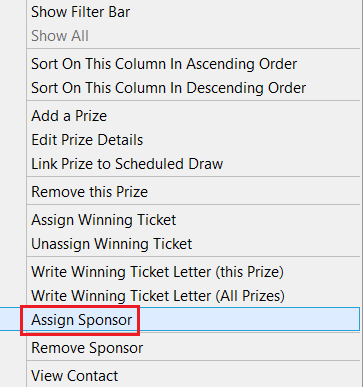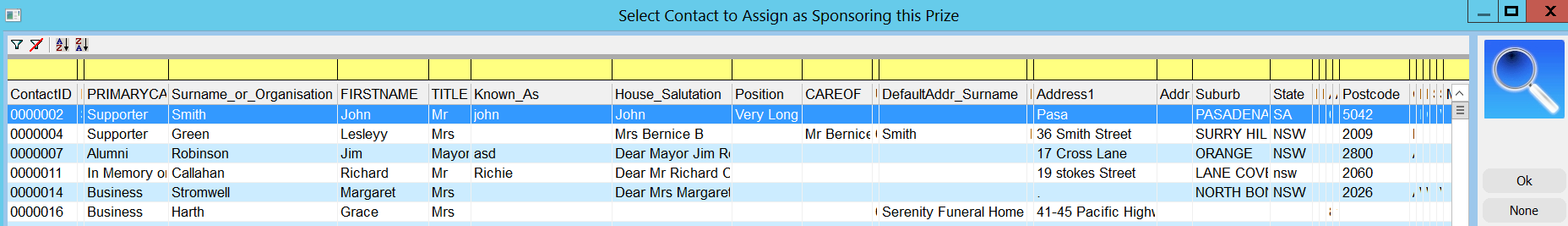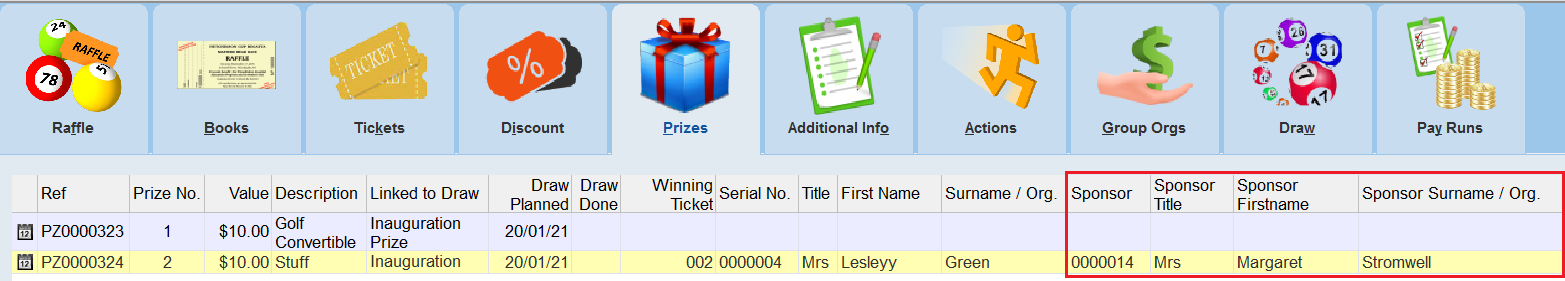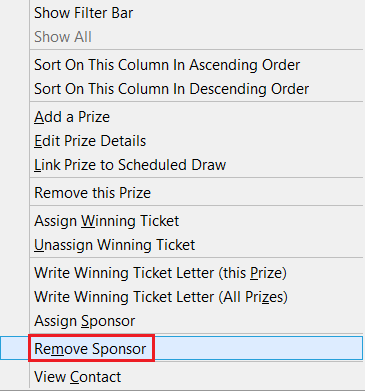Prizes may be associated with sponsors. Sponsors can be tracked in the Prize tab by assigning a sponsor to a prize. Sponsors are completely optional for prizes, however only one sponsor can be added per prize.
Sponsors may have entered into an arrangement with your organisation to display their company logos or other types of marketing.
Assign the Sponsor as follows:
| 1. | Right click on any of the prizes and select Assign Sponsor. |
| 2. | Select the sponsor from the picklist and click Ok to assign the selected sponsor to the prize. The sponsor can be any contact in your database. |
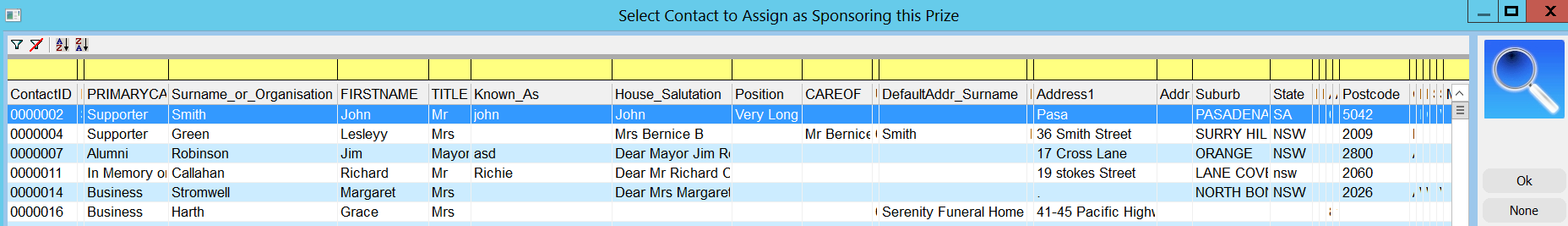
| 3. | The Sponsor’s name will appear in the Prize tab associated with the prize. |
| 4. | If you want to change the Sponsor for the prize then just use the option Assign Sponsor again. If you want to get rid of the prize sponsor altogether then use the option Remove Sponsor. |