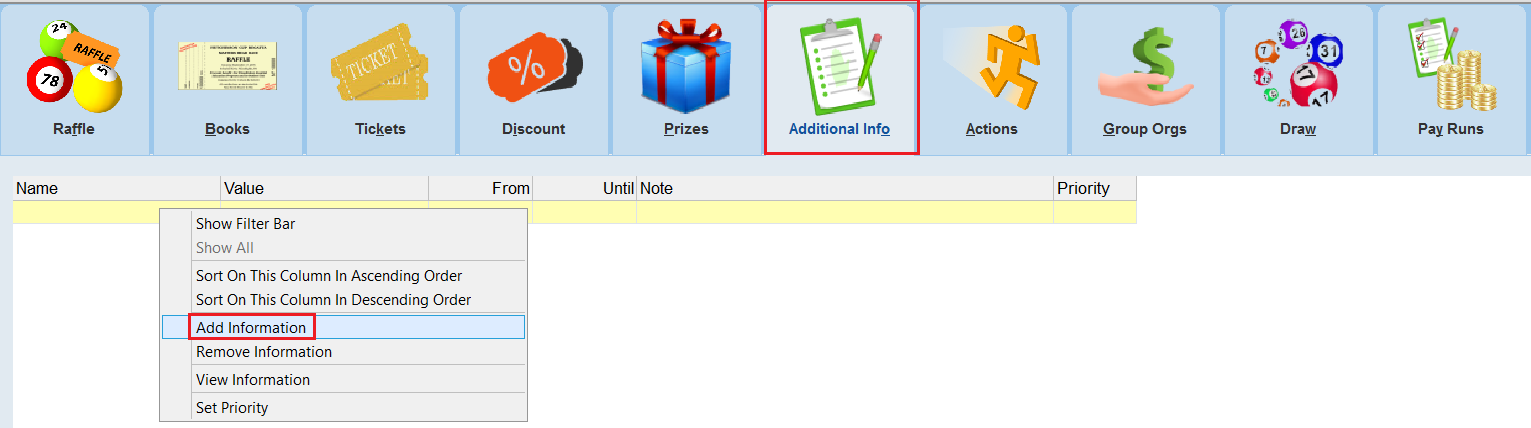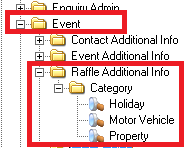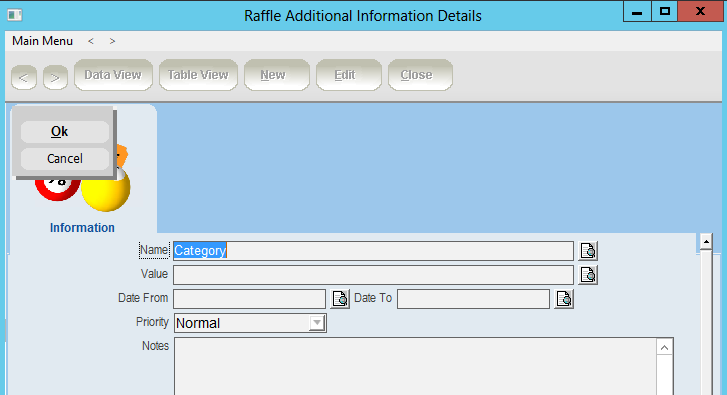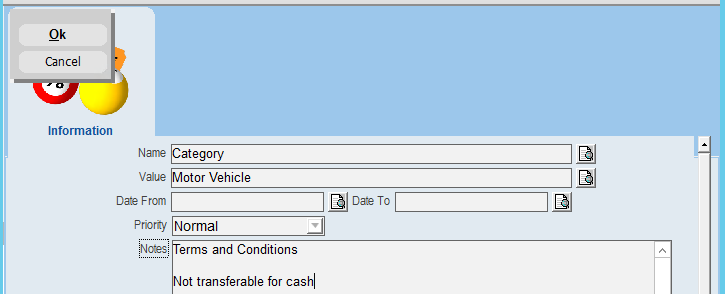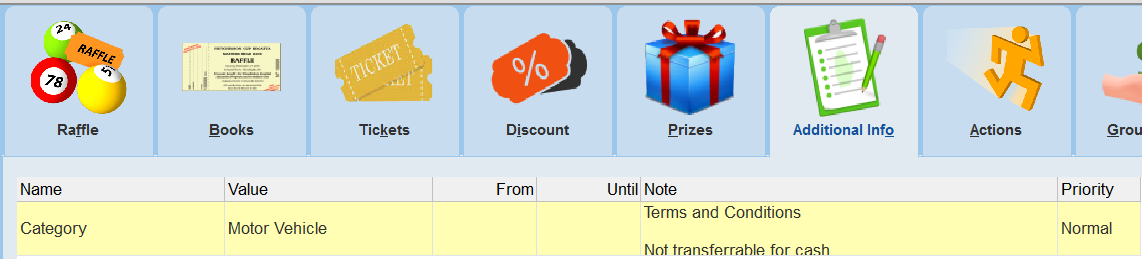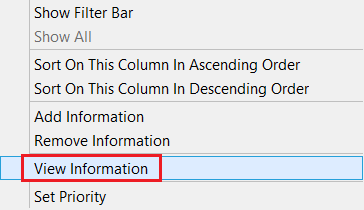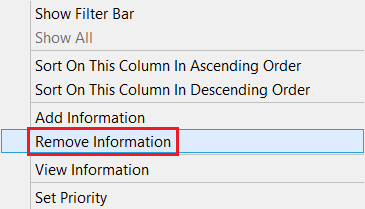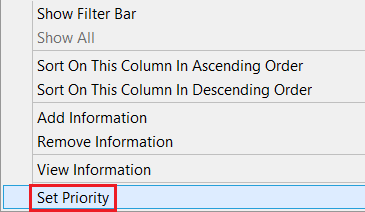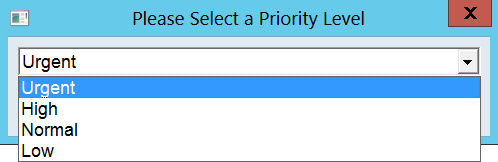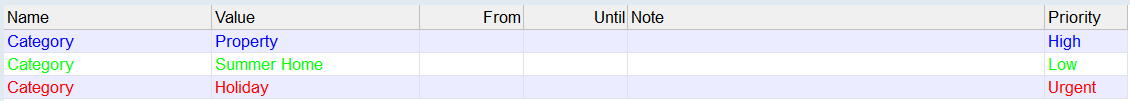You may need to add additional information about your new raffle. You can do this in a way that is similar to Contact Profiles. To add this information follow the steps below:
| 1. | Click on the Additional Info tab and then right click and select Add Information. |
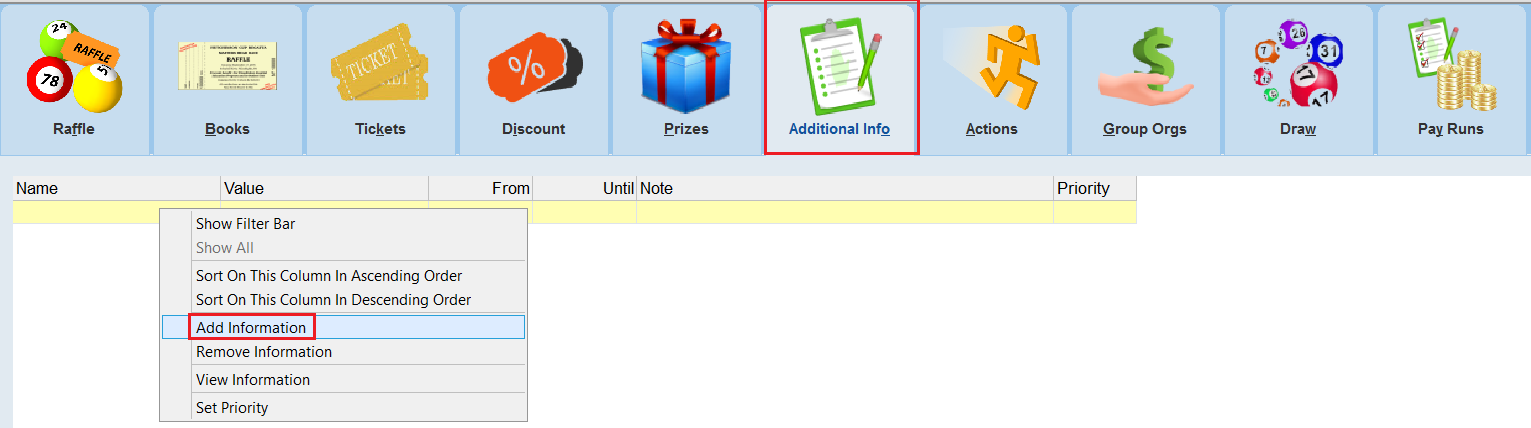

|
Additional Information can be set up by your thankQ system administrator in Lookup Values under Events and Raffle Additional Info.
Information can also be typed directly into the Name and Value fields.
|
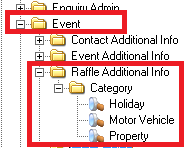
| 2. | Click the Pick List button and select the Name of the Additional Information. |
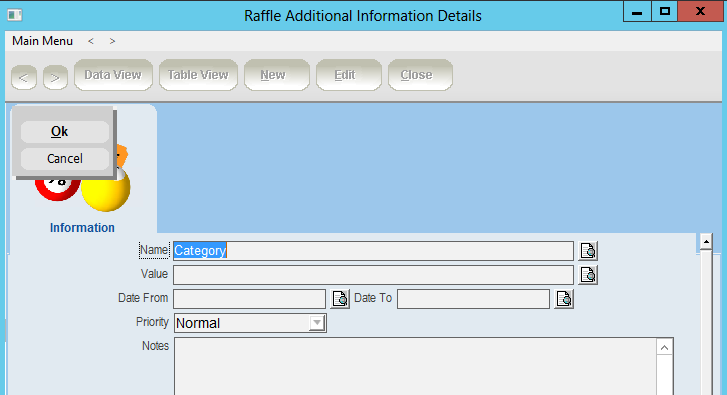
| 3. | Click the Pick List button next to Value and select which one you want. |

| 4. | Enter any further details in the Notes field if you want to add any as well as make any changes you want to the Date From, Date To and Priority fields. Click Ok to save the record once you have entered all of the details. |
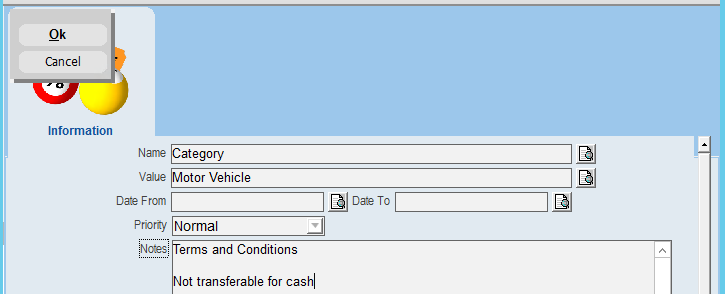
| 5. | The record will be displayed in the Additional Info sublist. |
| 6. | Use the View Information option if you want to open this record again. |
| 7. | If you need to remove additional information use the Remove Information option. |
| 8. | If you have multiple records you may wish to prioritise some information. You can use the option Set Priority to do this and the records will be colour coded depending on which priority you set. |