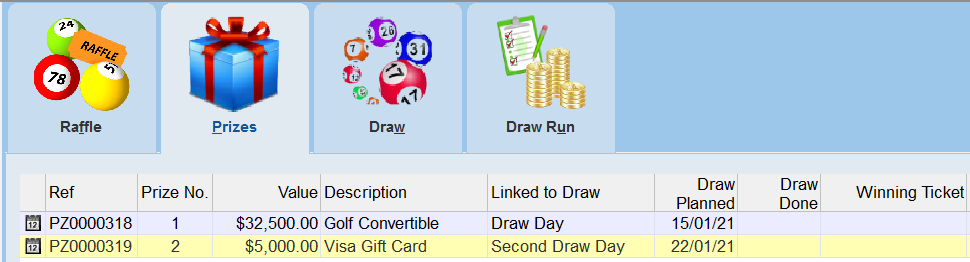thankQ Help
Each lottery can have an unlimited number of prizes. These prizes can all be linked to a single draw or you can have different prizes for different draws.
|
Please refer to your State’s Gaming Act regulations as some charities may not be permitted to offer cash prizes.
|
To add a new prize to your lottery do the following:
1.Click on the Prizes Tab.
2.Right click in the sublist and select Add a Prize.
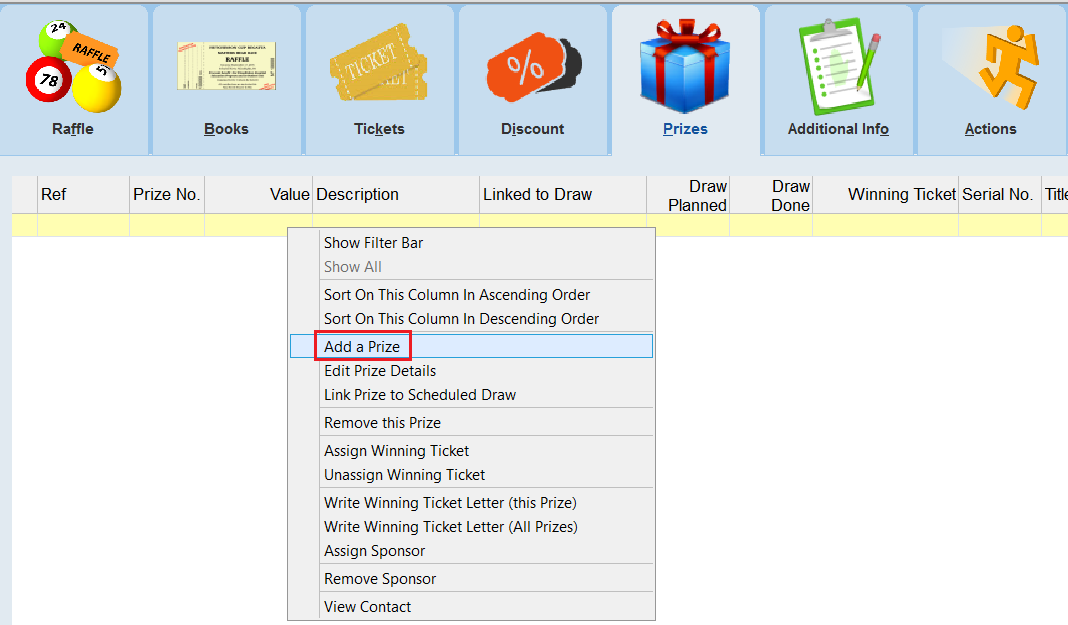
3.Enter the Prize No. and click OK. E.g. Enter 1 for the first prize, 2 for second prize etc.
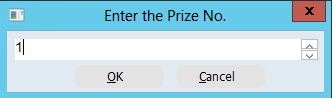
4.Enter the Prize Value and click OK.
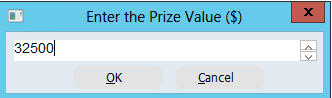
5.Enter the prize description and click OK.
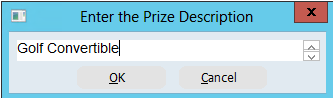
6.Enter the Draw that this prize is linked to (this only appears if you have two or more draws).
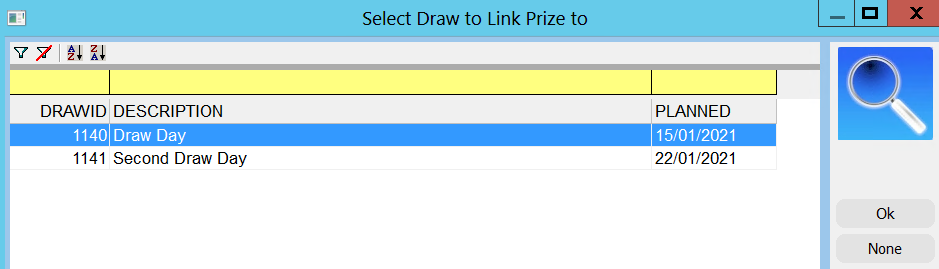 |
7.Repeat steps 2 to 6 if you would like to enter more prizes.