thankQ Help
Sometimes you may need to change the details of a draw after it has been added. To do this please do the following:
1. Right click on the draw and select Edit this Description. Press OK when you have finished editing it.
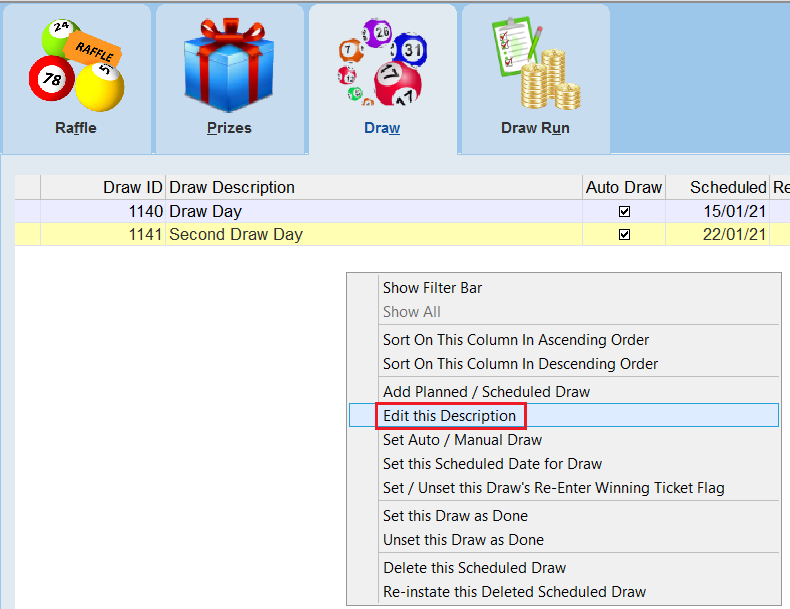
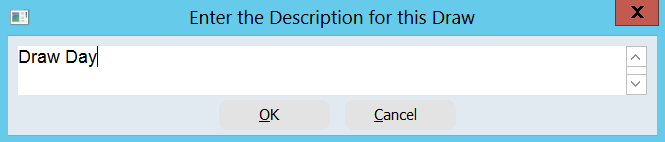
| 2. | Select Auto/Manual Draw to toggle this draw between being either a Manual Draw or an Automatic Draw, the default is Automatic. |
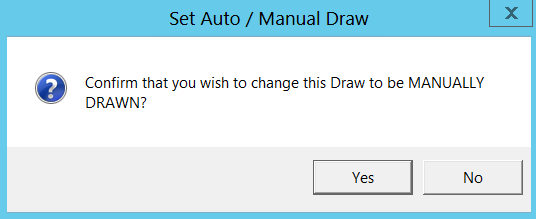 |
| 3. | Select Set/Unset this Draw's Re-Enter Winning Ticket Flag to toggle if this draw's winning ticket can be re-entered or not if a second draw is performed. If this is toggled then the winning ticket could win again. If not then the winning ticket will be excluded on the next prize draw. |
| 4. | Select either Set this Draw as Done or Unset this Draw as Done to toggle the draw as being finished and to set the date it finished. This option only works if the draw is set as Manual. |
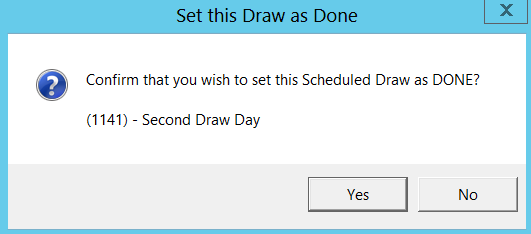
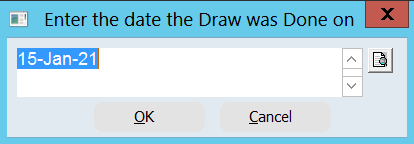
| 5. | Select Delete this Scheduled Draw or Re-instate this Deleted Scheduled Draw to toggle if this draw has been removed from the lottery or not. |
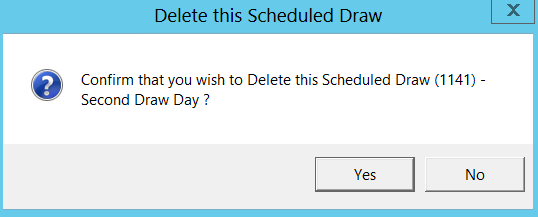
6. If there are any prizes linked to your delete draw you will be prompted to unlink them.
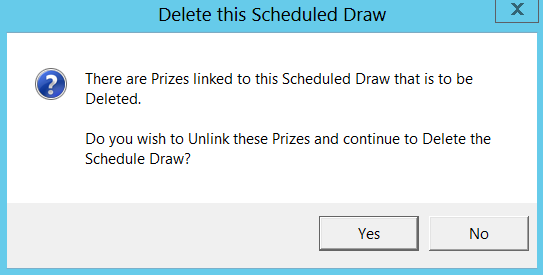
7. Deleted Draws are not removed completely, rather they still show on the form but with a deleted icon beside them.
![]()