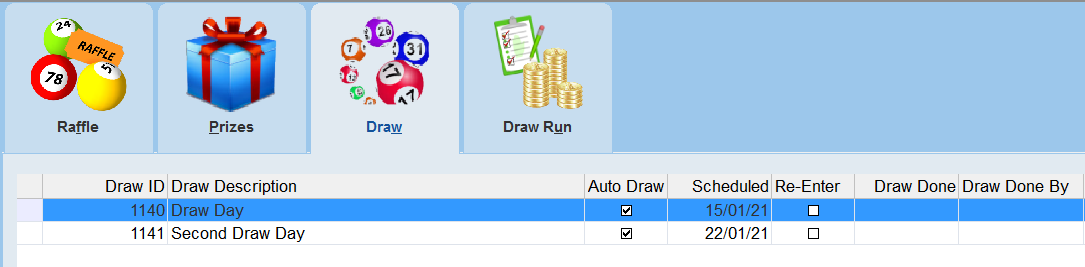thankQ Help
Each lottery will need at least one draw. Lotteries can have an unlimited number of draw events. To add a Draw to your lottery please do the following:
1. Click on the Draw Tab of the Lottery / Raffles Tickets form.
2. Right click in the Draw sublist and select Add Planned/Scheduled Draw.
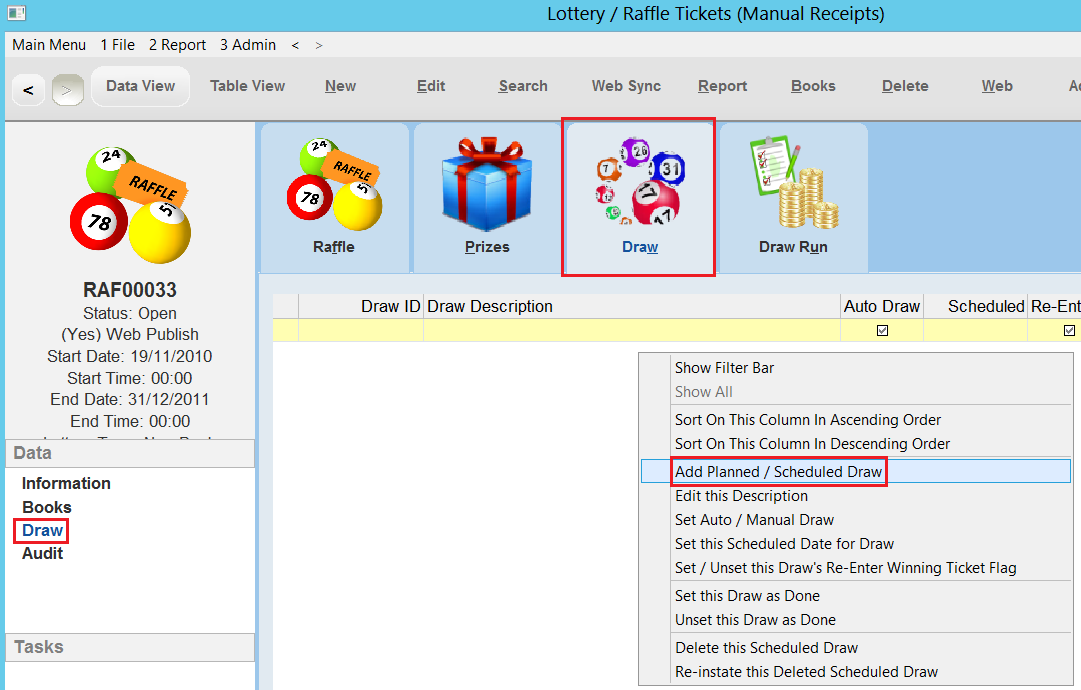
3. Enter the Description for this Draw and select OK.
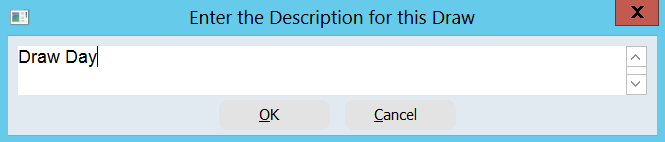
4. Enter the Planned Draw date and select OK.
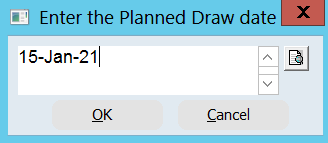
5. If you want to add additional draws select the Add Planned/Scheduled Draw option again and repeat steps 3 and 4.
6. Draws will be displayed in the draw sublist as shown below: