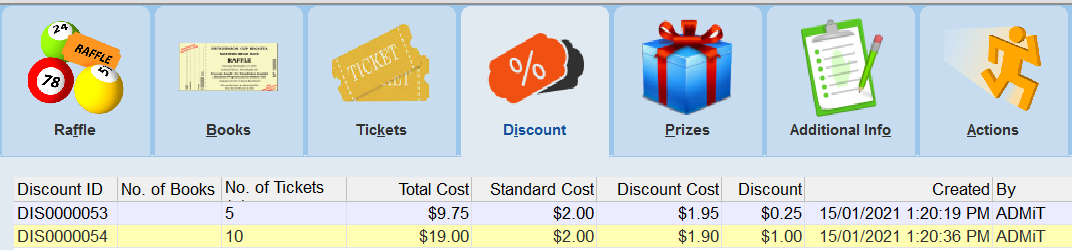thankQ Help
Now that you have the basic framework for your lottery, and a standard ticket price, discounts for purchasing multiple tickets at a time can be added.
For example you could setup a discount for purchasing 5 tickets and then a further discount for purchasing 10 tickets at a time. You can create as many of these discounts as you want. Do this as follows:
1.Click on the Discount Tab of the Lottery / Raffles Tickets form.
2.Right click in the Discount sublist and select Add Discount.
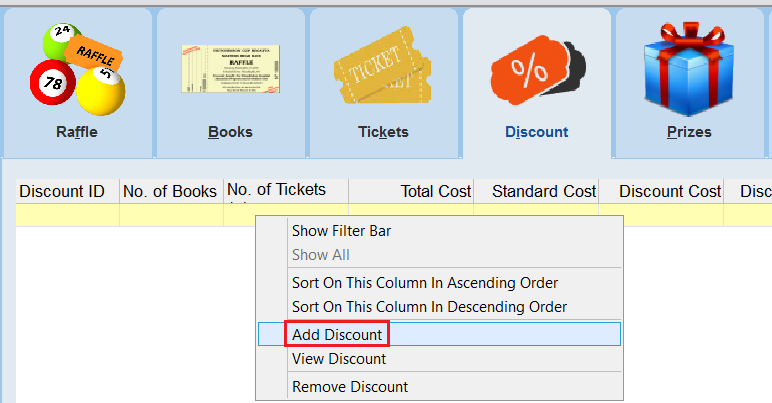
3.Enter the Number of Tickets to be purchased in order to receive the discount.
4.Enter either the Total Discounted Cost or the Discounted Cost per Ticket. Entering a Discounted Cost per Ticket will result in thankQ calculating the Total Discounted Cost and vice versa.
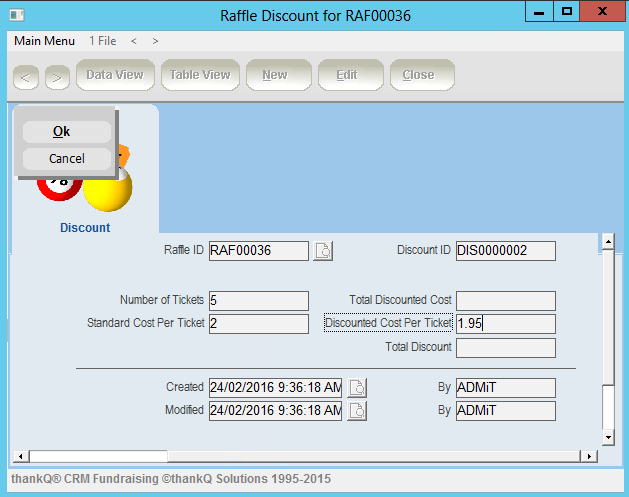
For example, if you enter the Discounted Cost Per Ticket and hit the Tab key, thankQ will respond as follows.
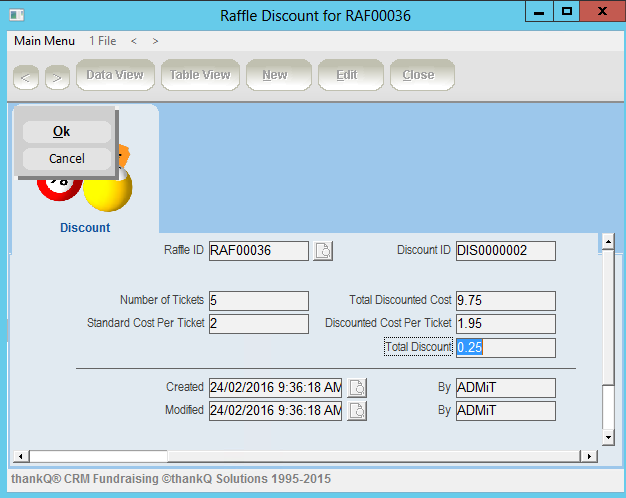
5.Click Ok to save the new raffle discount.
6.Click the New button to create a further discount if you want to add more of them and repeat the steps 3 to 5 again.
7.Click OK and Close once all discounts are entered.
8.To view an existing discount, use the View Discount option in the sublist.
9.To delete an existing discount use the Remove Discount option in the sublist.
Discounts will be displayed in the discount sublist as shown below: