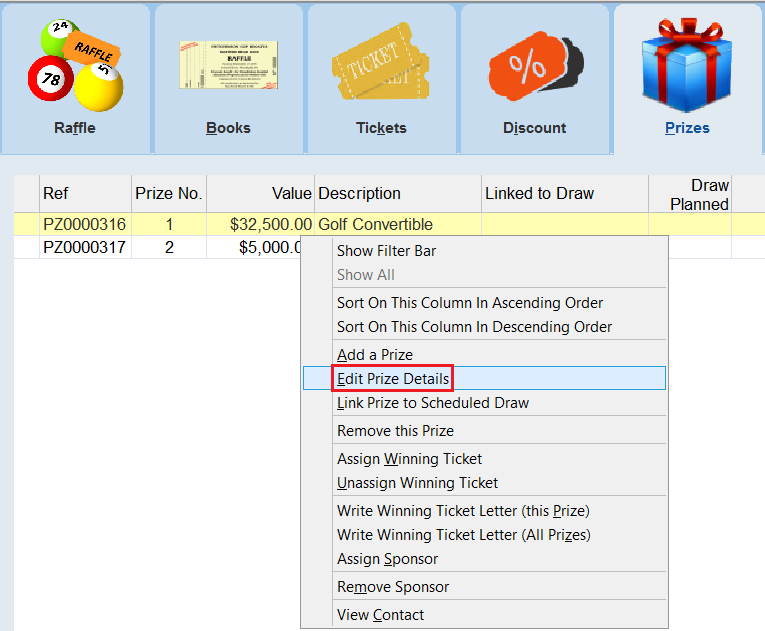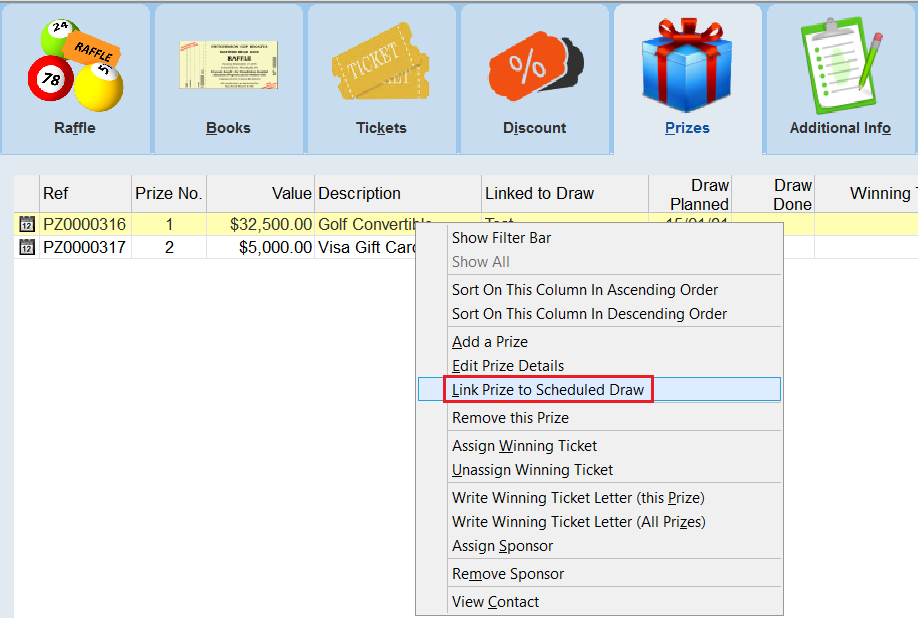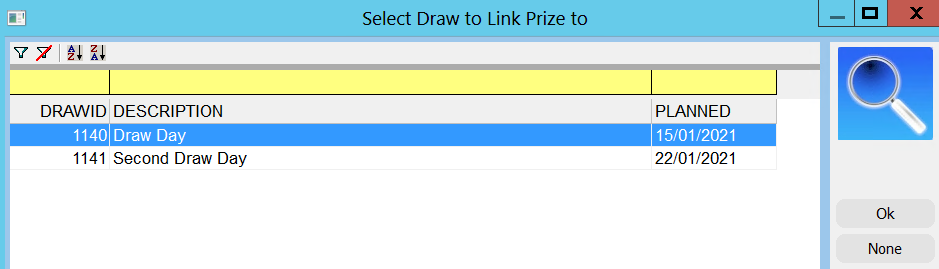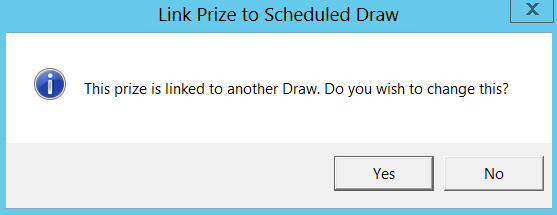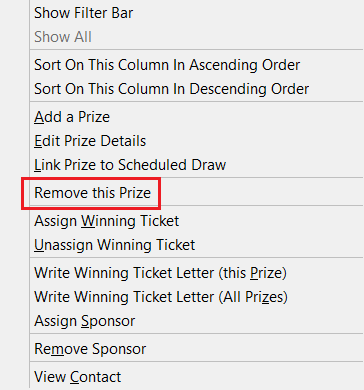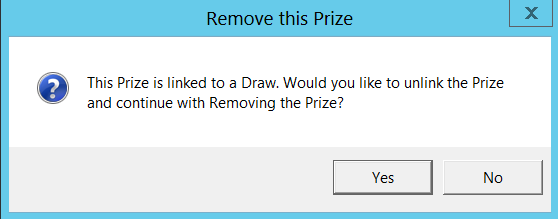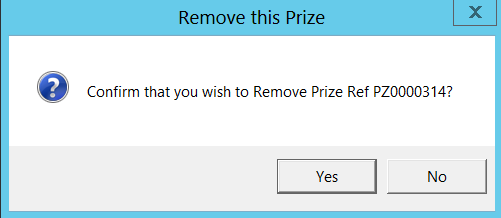To change a prize after it has been added you can do the following:
1.Right click on the prize and select Edit Prize Details.
2.The forms for the Prize No, Prize Value and Prize Description will open in the same way as they did for Add a Prize. Enter the new details and then click OK in each window.
3.You can also link this prize to a different draw if you have two or more different draws. To do this right click on the prize sublist and Select Link Prize to Scheduled Draw.
| 4. | Select the Draw you want and then press OK. |
| 5. | If the prize is already linked to another draw you will be prompted if you would like to overwrite the existing link. Press Yes to continue. |
| 6. | If you want to remove a Prize altogether then right-click and select the option Remove this Prize. |
| 7. | If the prize has already been linked to a draw then you will be prompted if you would still like to remove the prize. Press Yes to continue with the removal. Note that if the Prize has already been drawn then it cannot be removed. |