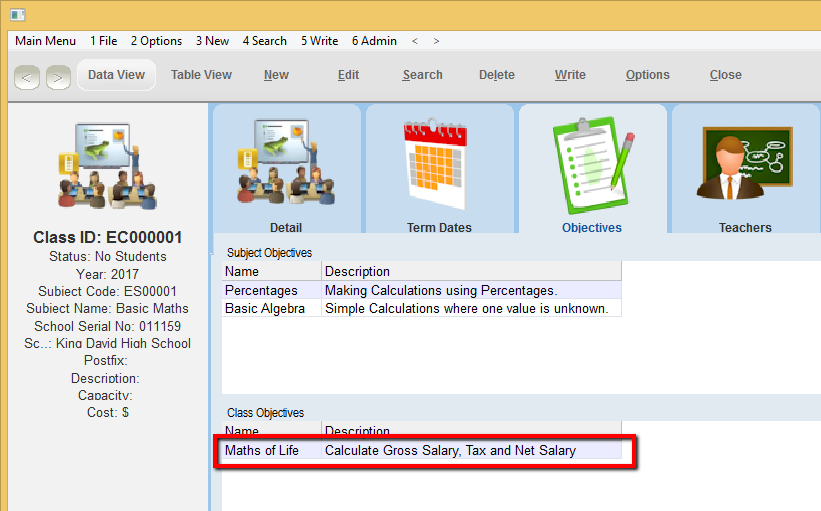thankQ Help
The Subject Objectives will automatically appear within the Subject Objectives sublist for each class record. Click on the Objectives tab to view this information.
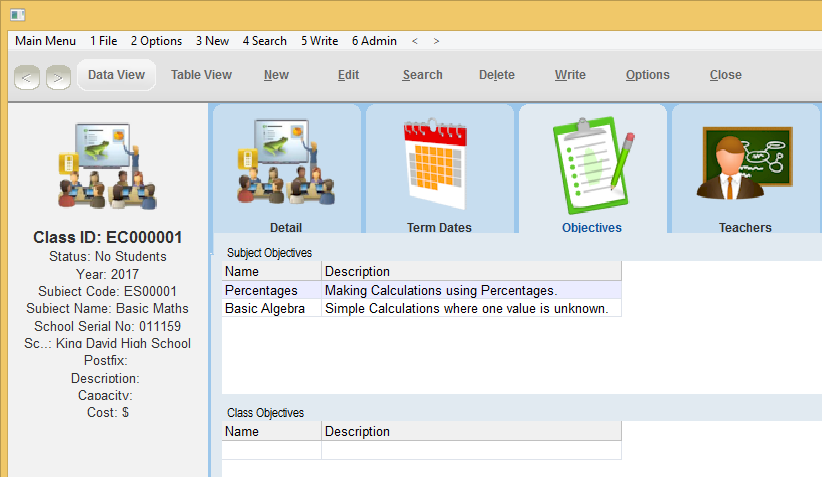
Objectives specific to this class can be entered by following the steps below.
1.Right click within the Class Objectives sublist and select Add Class Objective.
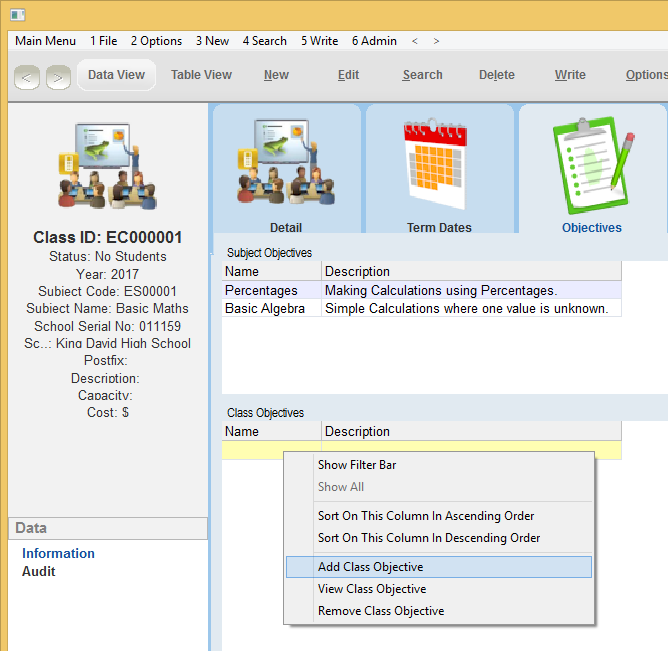
2.Enter a name and description for the class objective, and then click OK.
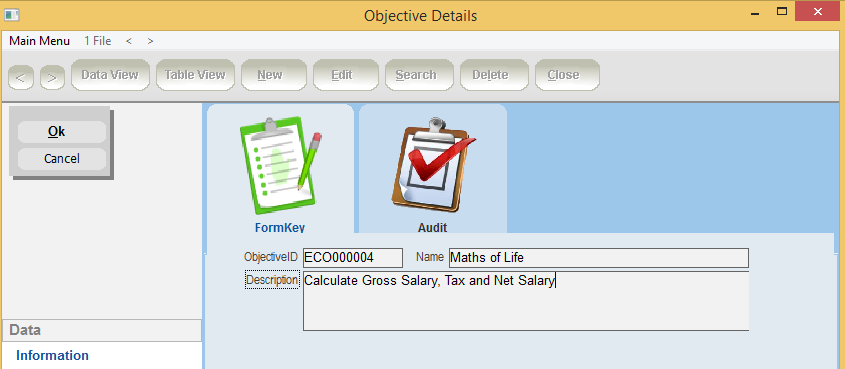
3.Close the Objective Details form and the objective will appear in the Class Objectives sublist.