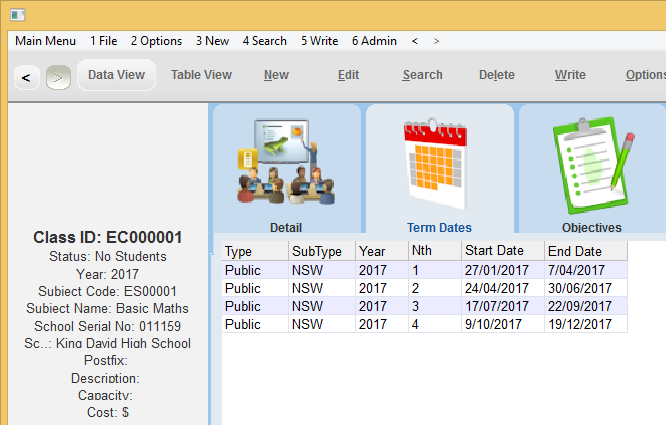thankQ Help
A class may run for a whole year or for one or two terms. Using term dates allows you to define when the course will start and finish.
1.Select the Term Dates tab and then right click and select Add Term.
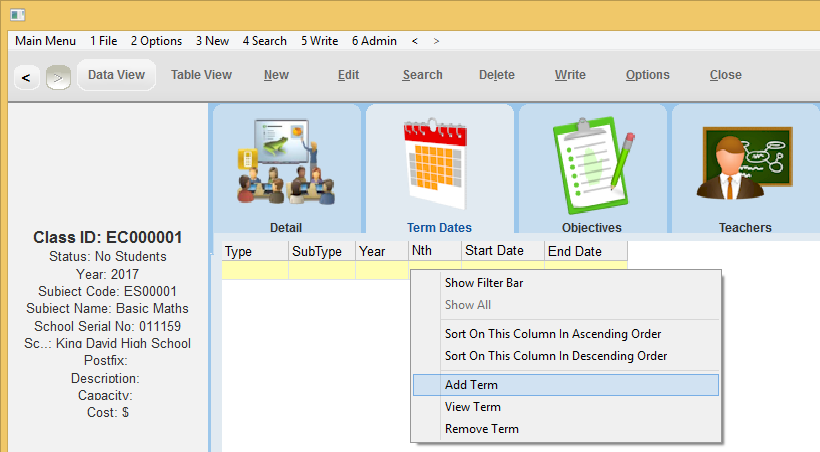
2.Use the yellow filter fields to search for the correct term dates, then click the Filter button or press Enter. In the example below, this class is in New South Wales and will run for the whole of 2017, so we need to find all relevant term NSW date entries for 2012.
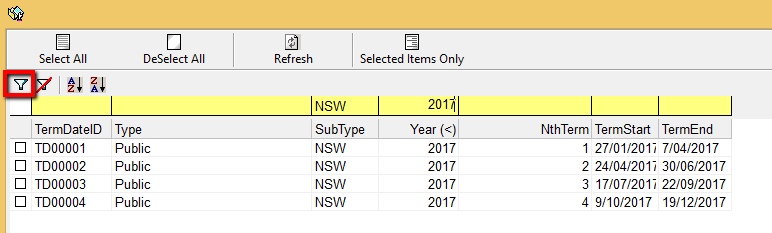
3.A list of matching term date entries will appear. To select all matching entries, click Select All. Alternatively, place a tick in the check boxes for the relevant terms.
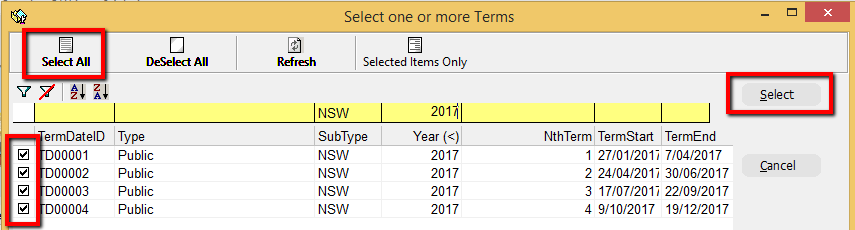
4.Click the Select button.
5.The term dates will then appear within the Term Dates sublist.