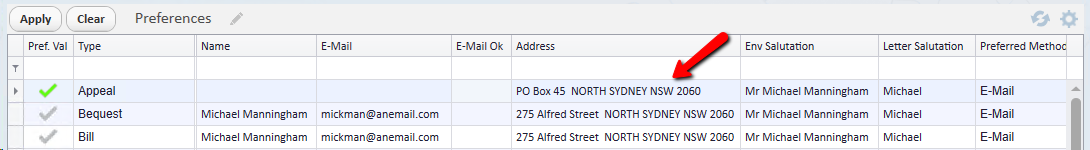thankQ Help
1.Click on the Preferences tab.
2.Click on the Cog.
3.Select Specify Extra Address as a Preference.

4.Select the Address Type from the list, click OK.
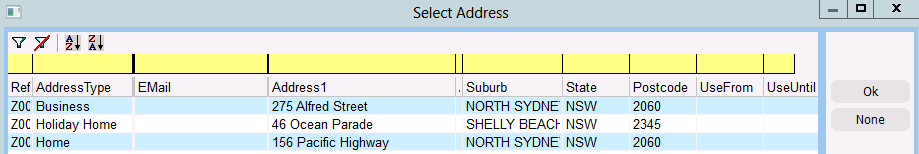
5.Select the Preference drop down menu and click the OK button.
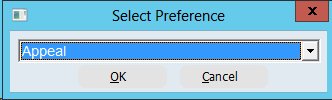 |
| If a Preference for this mailing has already been set the following message will appear. |
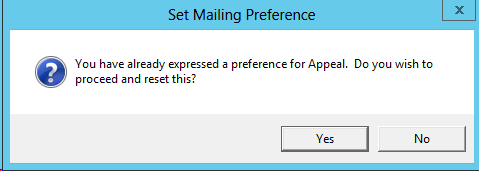
| The type of mailing and its associated address will appear under the Preferences tab. |