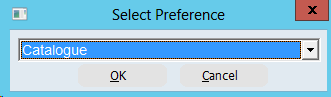thankQ Help
|
Set Main Address as Explicit (subscribed) using Cog on Additional Address tab |
Scroll Prev Top Next More |
Use the following in the situation where the contact is using the default address of say the organisation but they want certain mailings to go to their own main address.
1.Click on the Additional Address tab.
2.Click on the Cog.
3.Select Specify the Main Address as a Mailing Preference.
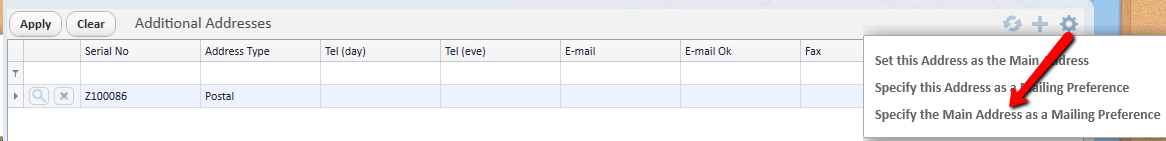
4.Select the Mailing Preference from the drop down, click OK.