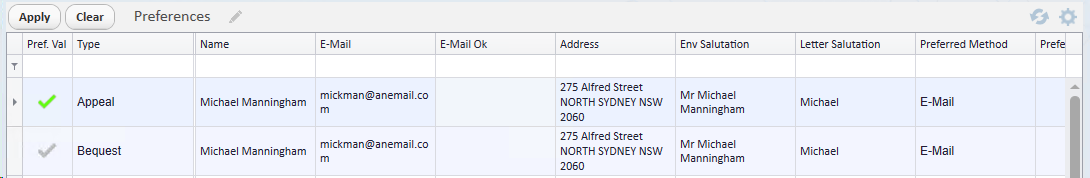thankQ Help
1.Click on the Pencil beside Preferences. The pencil will now be black.
2.Click twice on the tick beside the mailing preference. The tick is now green.
3.Click the Pencil to save changes.
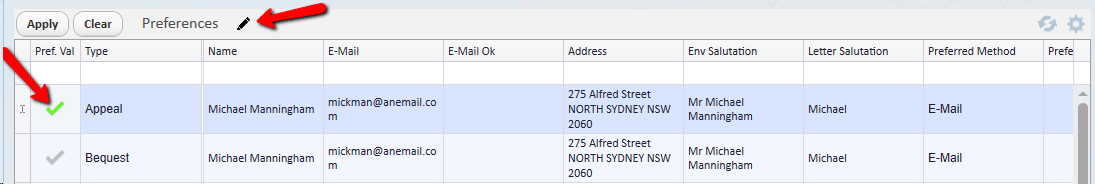
| The type of mailing and its associated address will now have a green tick and the preference type Explicit. |