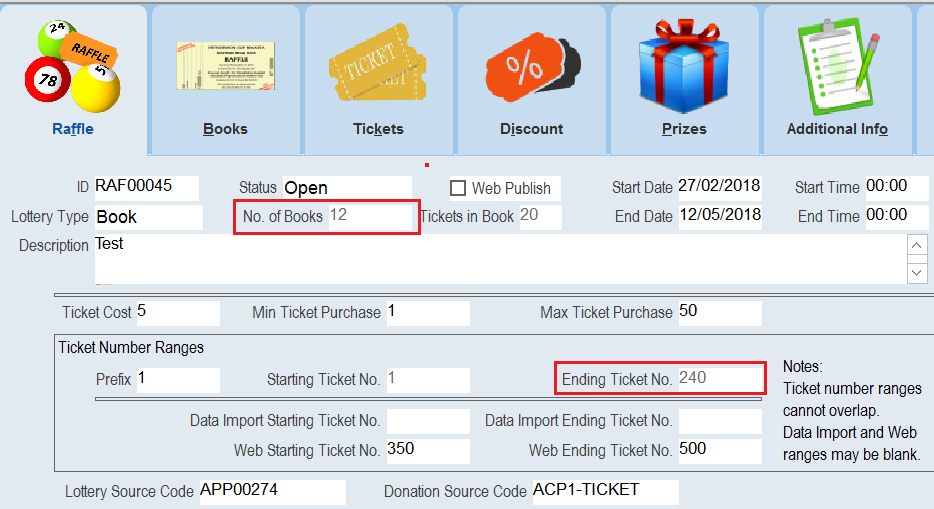thankQ Help
If you need to add or remove books to/from your lottery you can do this as follows:
|
Make sure that there is a sufficiently large enough 'Gap' between the Ending Ticket Number and the Starting Ticket Number for Data Import or Web. For example if the Ending Ticket Number is 300 and the Data Import Starting Ticket is 341 and each book has 20 tickets in it then you will only be able to create 2 books as the ending ticket number can't be higher than the starting ticket number. If you need more books then you will need to adjust the starting ticket numbers of web or import to create a larger 'Gap'. |
1.Click on the Add Books (to end of list) button in the Books toolbar option.
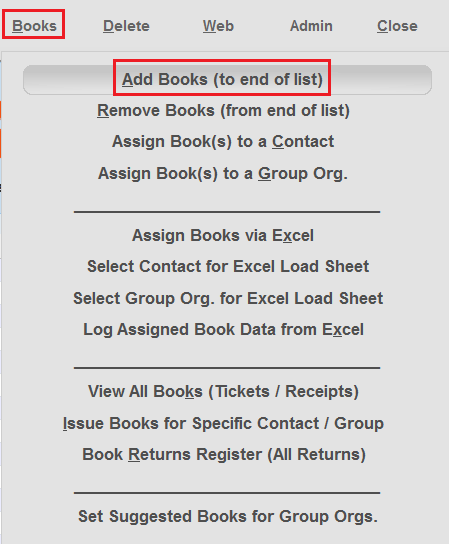
2. Enter the number of extra books you want and select OK.
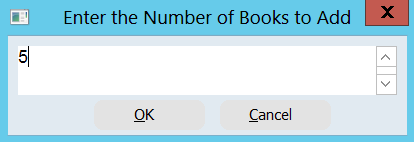
| 3. | You will receive a confirmation of the number of books added. |
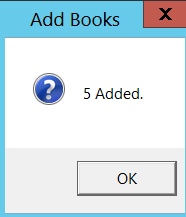 |
| 4. | The No. of Books and Ending Ticket No. fields are updated to accommodate the new books. |
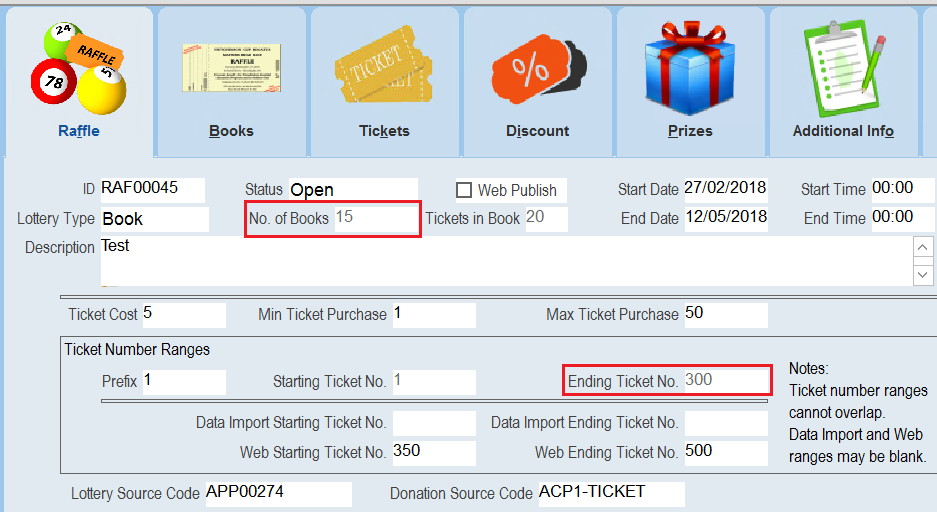 |
5. If you need to get rid of some books then click on the Remove Books (from end of list) button in the Books toolbar option.
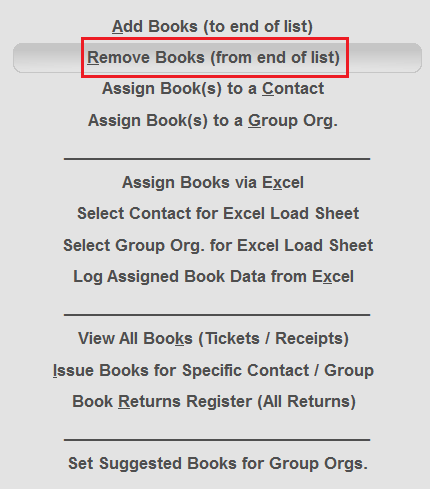
6. Enter the number of books you want to remove and select OK.
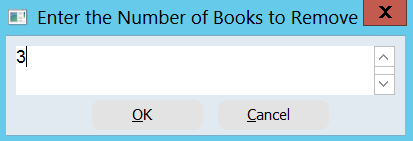
7. You will receive a confirmation of the number of books removed.
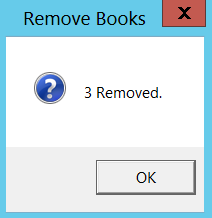
8. The No. of Books and Ending Ticket No. fields are updated to accommodate the removal of these books.