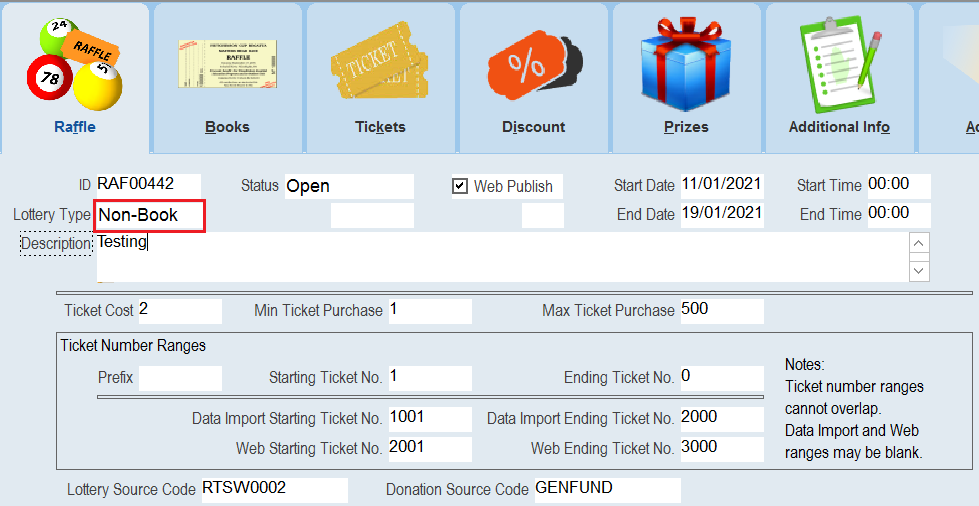thankQ Help
Sometimes you may want to convert a Non-Book Lottery to a Book Lottery or vice-versa. The following will show you how to do this.
|
You cannot change the lottery type if tickets have already been sold. You must also ensure that the ticket number range is large enough to contain the number of tickets and number of books you are creating. You also cannot convert a Book Lottery to a Non-Book lottery if there are already books (you will need to delete the books before changing the type). |
| 1. | If you have created the lottery as a Non-Book lottery and wish to convert it to a Book lottery then you can easily do this by selecting the option Change Type of Lottery from 3 Admin or Admin. |
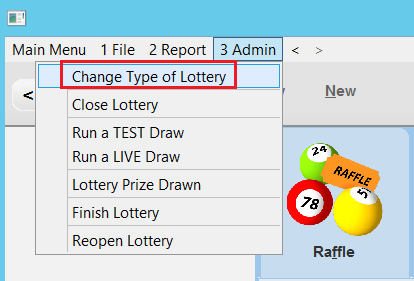 |
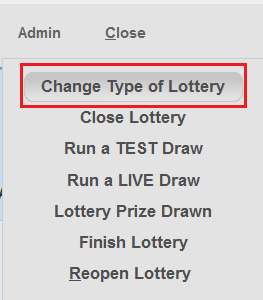 |
2. Press Yes to confirm the change.
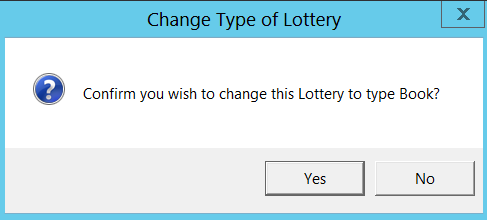
3. Enter the number of tickets in each book and the number of books.
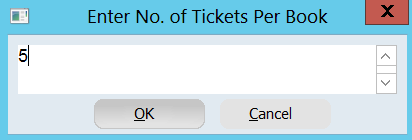
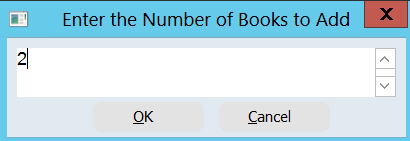
4. You will receive a confirmation and you can view the books that were created in the Books tab.
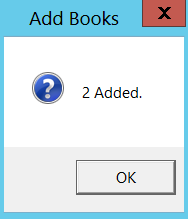
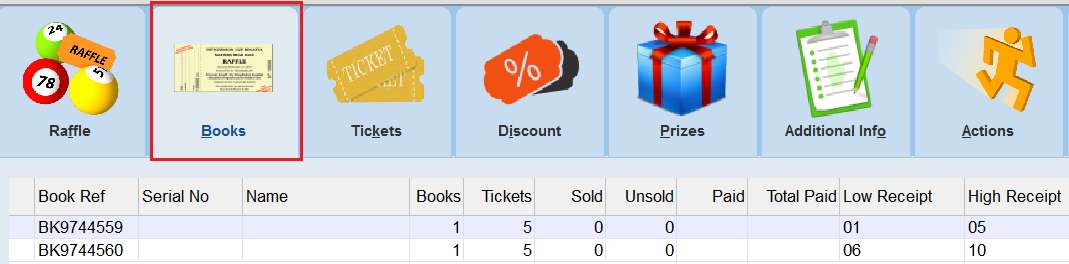
The process to convert a Book Lottery to a Non-Book lottery is a bit trickier but can also be done as follows:
| 5. | Make sure that you Delete all of the existing books in your lottery by using the right-click option Remove this Book. Alternatively for a large number of books use the option Remove Books (from end of list) from the Books menu. |
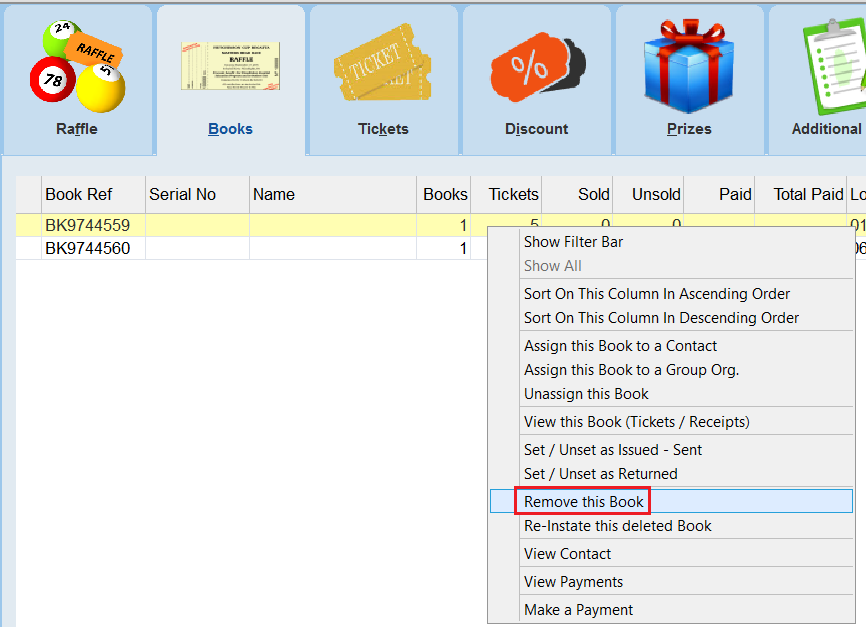
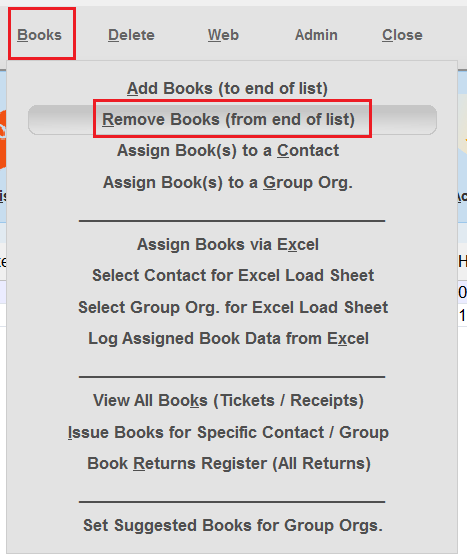
6. Once all books are gone select Change Type of Lottery from 3 Admin or Admin and select Yes when prompted to change type.
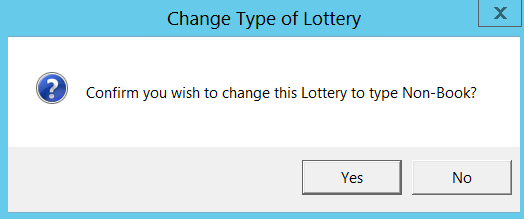
7. Your lottery will now be of a Non-Book type.