thankQ Help
Access rights can be added directly to a user. This is a useful option when a user requires a specific access right that is not part of a preset or custom role.
1.Edit and Select user
2.Click on the Access Rights tab
3.Right click within the Access Rights window and select Add an Access Right(s)
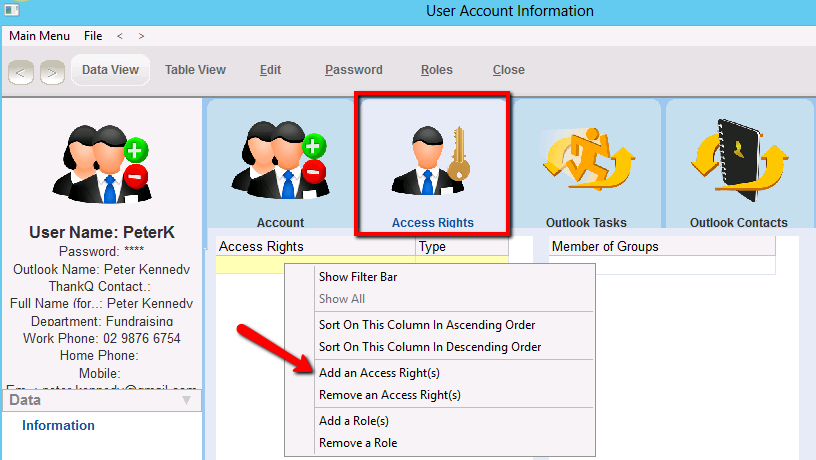
4.Select the relevant Access Rights and click the Pick button
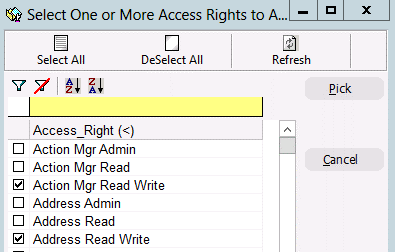
The selected access rights will appear in the Access Rights text area in the User Information form.
