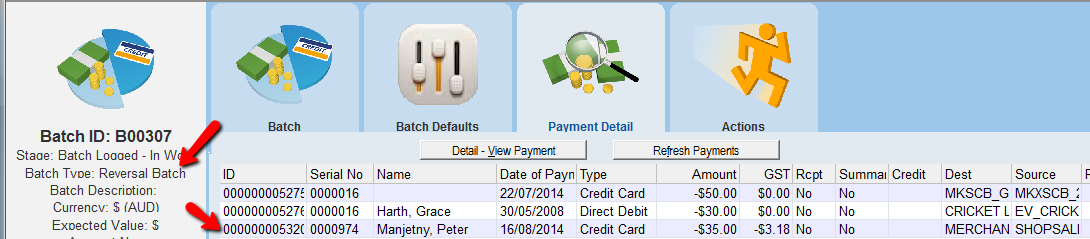thankQ Help
1.Click the Orders icon
2.Perform a search to find the order with the products that need returning
3.Highlight the product on the Items list under the Details tab to be returned
4.Right click and select Refund / Return this Item
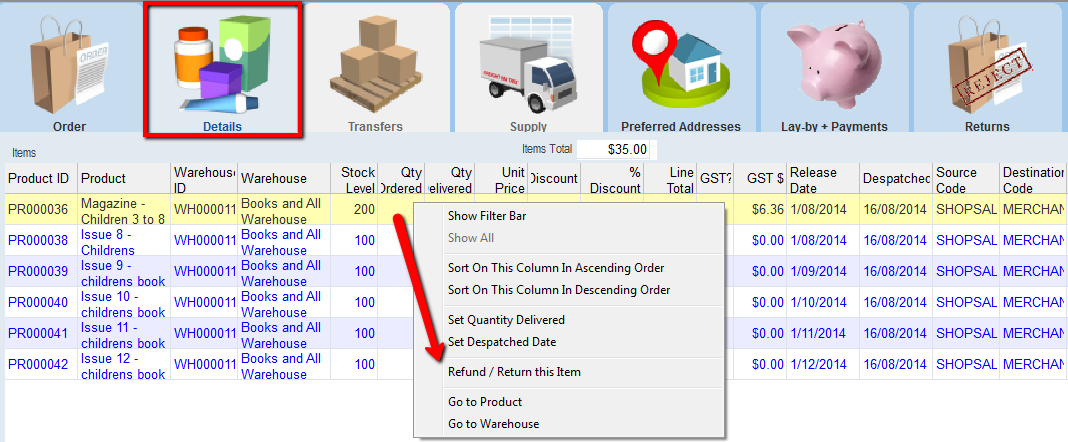
5.You will be prompted to enter the Quantity to be returned. Click OK
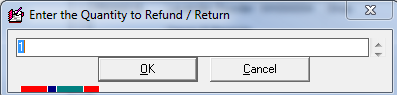
6.Confirm the type of return is a Scrap Item. Click OK
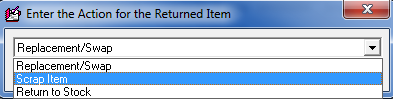
7.Enter a suitable Reason. Click OK
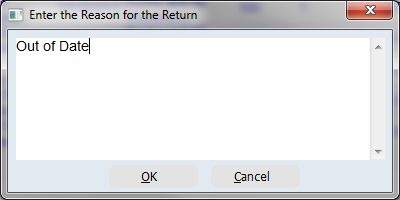
8.Select the Warehouse where the product is to be returned. Click OK
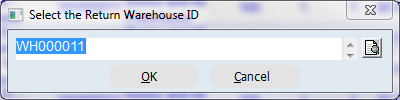
9.Select or Enter the Return Date. Click OK
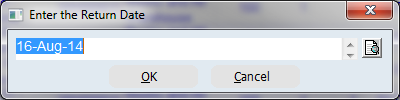
10.Click Yes to confirm
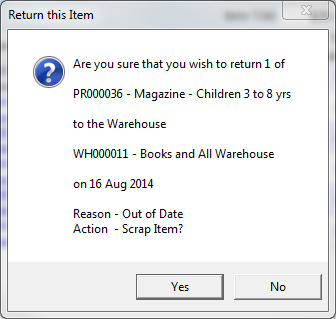
The returned products will appear on the Returns tab of the Order record.
You will also be able to see the return listed on the Scrapped Stock tab on the Warehouse record.
The Payment will be entered into a Reversal Batch