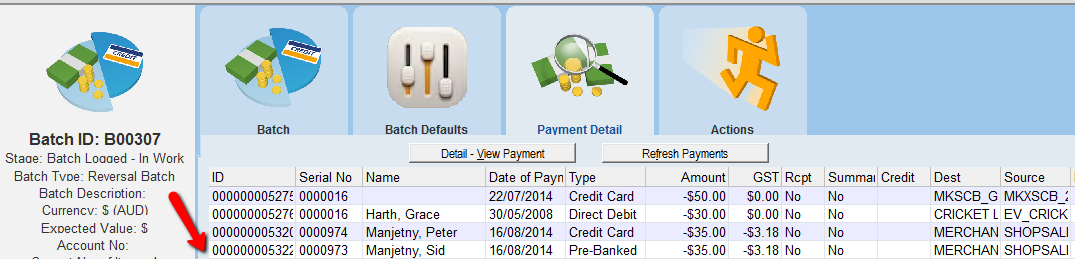thankQ Help
1.Click the Orders icon under the Merchandise module
2.Perform a search to find the order with the products that need returning
3.On the Items list, highlight the product to be returned
4.Right click and select Refund / Return this Item
5.Enter the Quantity to be returned. Click OK
6.Select Return to Stock. Click OK
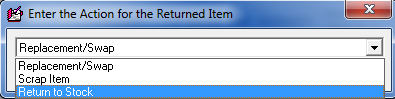
7.Enter a suitable Reason. Click OK
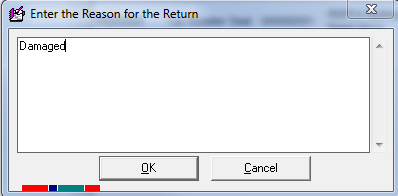
8.Select the Warehouse where the product is to be returned to. Click OK
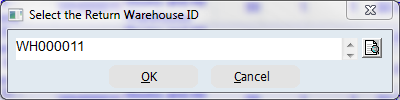
9.Select the Return Date. Click OK
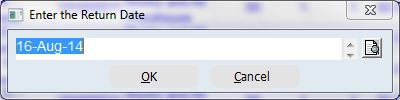
10.Click Yes to confirm that you want to return this product
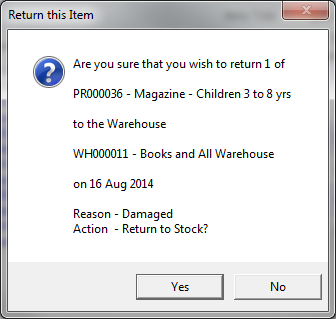
A reversal payment will be appended to the reversal batch for the total value of the products returned