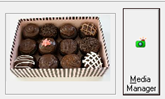thankQ Help
You may have many images stored for any product but to select the one that you want displayed on the products form you will need to first select the image on the Media Manager form.
1.Click on the image that you want to set as the main image. The Description of the image becomes highlighted.
2.Click the Set as Main button.
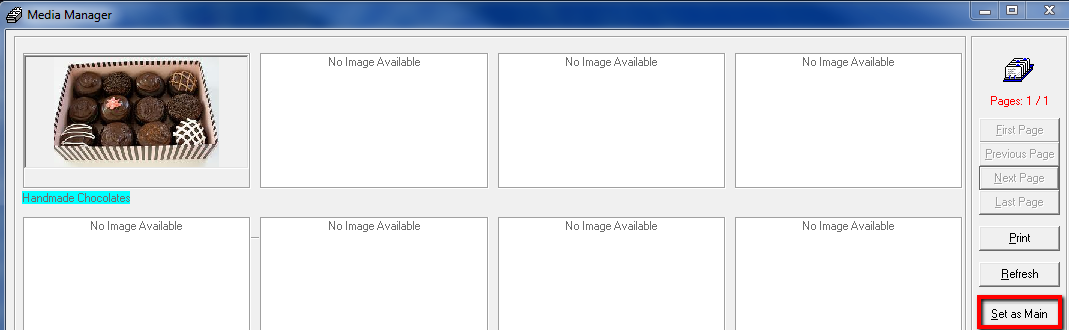
3.Click OK.
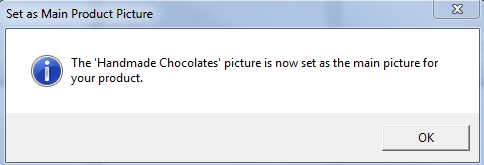
You will be returned to the Product form where you will find the select image displayed.