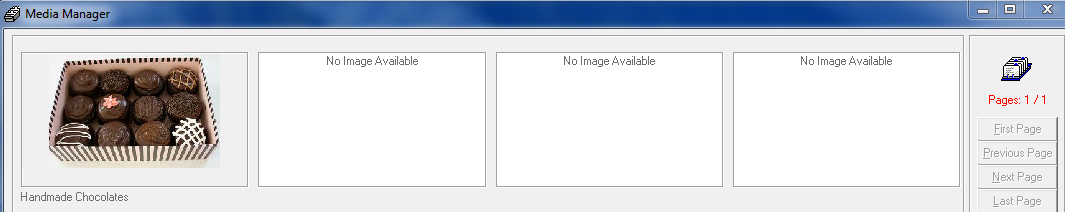thankQ Help
1.Click on the Media Manager button.
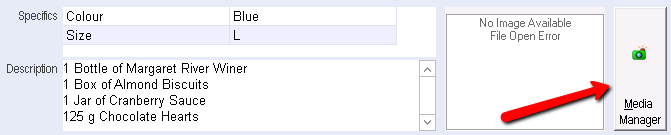
2.Click the Add Media button.
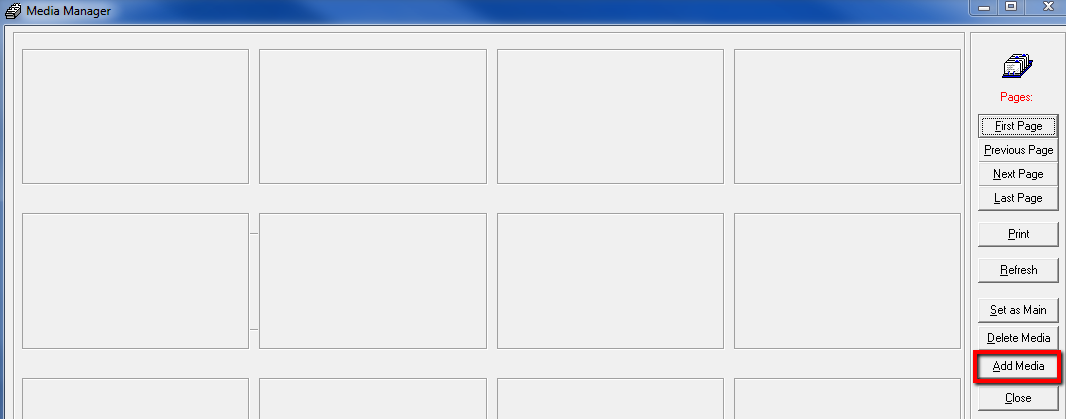
3.Locate the image you want to load into Media Manager.
4.Select your image and then click Open.
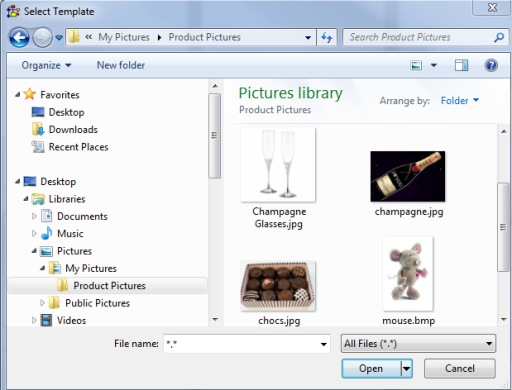
5.Enter the description of your image.
6.Click OK.
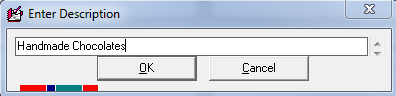
The image with your description will be loaded into the next available cell of the Media Manager.