thankQ Help
A subscription product is made up of the Main Subscription and 4 quarterly issues. These must all be setup as individual products. The issues will then be included on the Main Subscription.
As subscriptions are for future issues the old issues need to be replaced with new issues even if the stock has not been ordered yet.
In the example below, when Quarter 4 is no longer valid, this should be removed and replaced with a new product for the next year’s quarter 4.
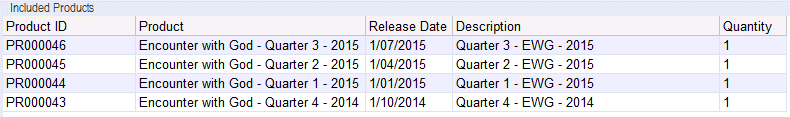
1.Click the New button.
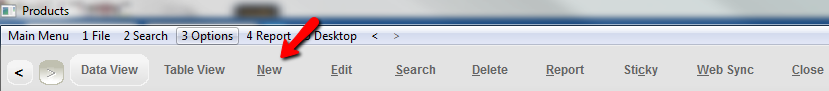
A unique Product ID will be generated by the system automatically.
2.Enter the Name of the product.
3.From the Product Type drop list, select the Product Type.
4.From the Sub Type drop list select the Product Sub Type.