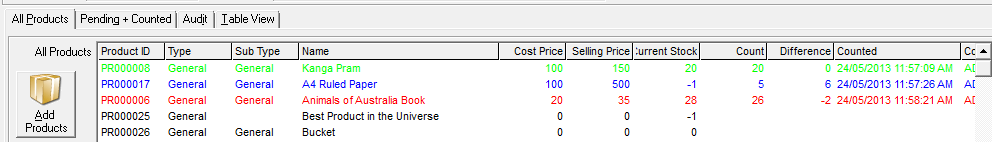thankQ Help
1.Right click on the Product
2.Select Edit Count
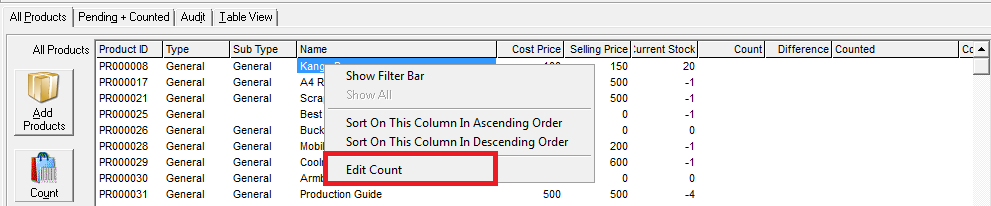
OR
3.Double click to open the Enter the Count dialog box
4.Enter the Count. The count entered will append to the figure already existing. For example, if the count currently states 2, and you then proceed to enter 5, then the new count will be 7.
5.Click OK
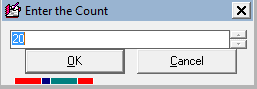
Green |
The count has not changed |
Blue |
The count is greater than the recorded count |
Red |
The count is less than the recorded count |