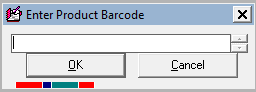thankQ Help
1.Click the Count button
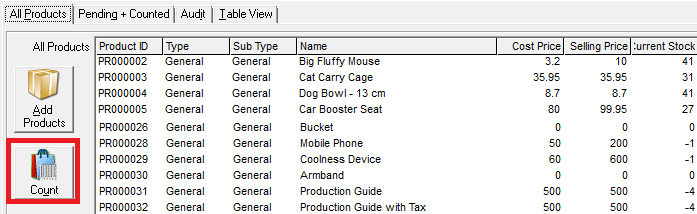
2.Scan the barcode of the Product
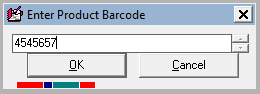
3.Enter the Count. The count entered will append to the figure already existing. For example, if the count currently states 2, and you then proceed to enter 5, then the new count will be 7.
4.Click OK
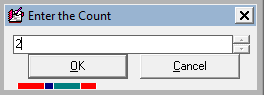
5.Repeat Scanning and entering counts until complete
6.Click Cancel or X when all products have been scanned