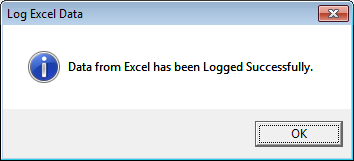thankQ Help
At any stage you can exit the data import process and continue the import at a later date.
1.On the Table View tab, locate the Data Import
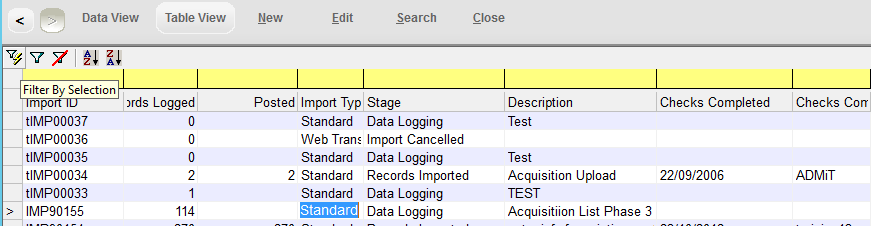
2.If you need to reopen the Data Import Load spreadsheet, click the Open File under workflow.
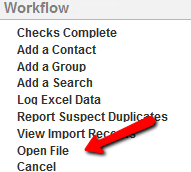
3.Add / Edit the data import Excel spreadsheet if required. When the sheet is complete, click the Log in thankQ button again to log the data.
4.Click Yes to continue. Any previously logged data will be deleted from the Import
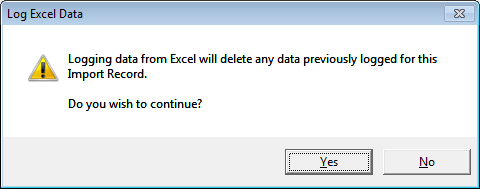
5.Click OK. Close the Excel Data Import spreadsheet.