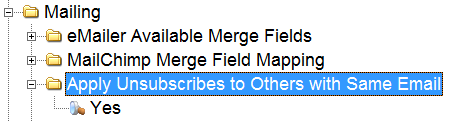thankQ Help
If any of the recipients unsubscribe from a mailing their name will appear in the suppressed/unsubscribed list of Campaign Manager. thankQ controls the unsubscribes so they must be unsubscribed from the particular mailing preference used for the mailing sent by way of the eMailer Unsubscribes list brought down when refreshing the mailing.
1.Select the eMailer Unsubscribes tab to view contacts that have chosen to unsubscribe from future emails.
2.To prevent this contact from receiving future emails for this mailing preference, right click on their name and select Apply Unsubscribe Result (this Contact).
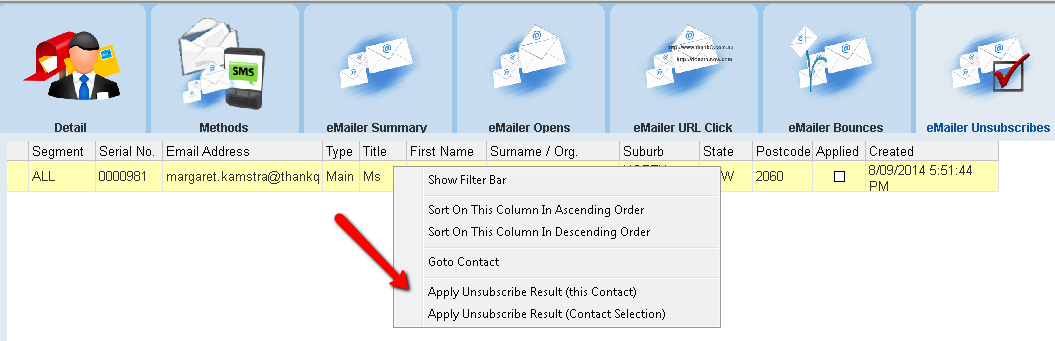
3.Click Yes to confirm.
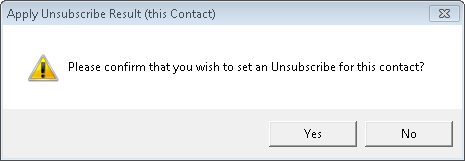
4.Click Yes to unsubscribe only from this Preference or No for all mail.
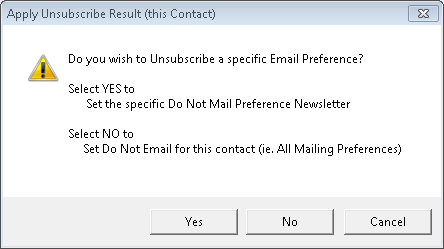
5.A green tick will appear to the left of the serial number to indicate that this unsubscribe request has been processed.
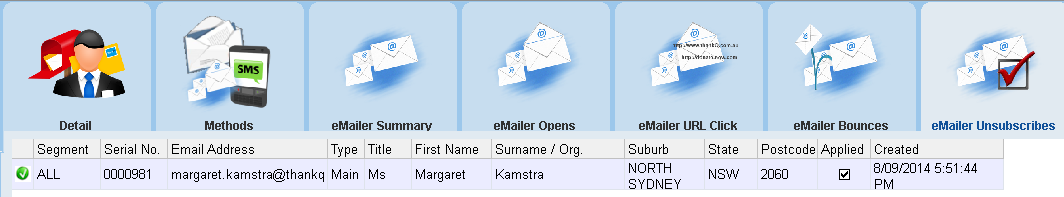
A Do Not Mail Preference will be created automatically on their contact record. This will prevent further correspondence being sent to this person for the specified mailing preference.
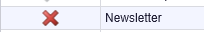
Note this unsubscribe will by default only apply to this contact only even if other contacts have the same email address. If you wish to automatically set all contacts with the same email address to be unsubscribed then make sure you have set the Lookup Value Mailing --> Apply Unsubscribes to Others with Same Email to Yes.