thankQ Help
1.Select the eMailer Bounces tab to view contacts that did NOT receive the email. The Bounce Type column indicates whether it is a hard or soft bounce.
A Hard Bounce means that the email address is no longer used or is incorrect.
A Soft Bounce means that the email address is valid but the email was not delivered. This can happen if the email is too large or if the recipient’s mailbox is too full.
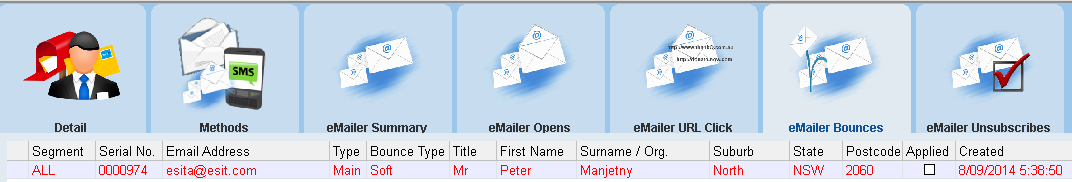
2.Hard bounces can be recorded on the contact record in thankQ so that future mailings can be done using a different method (eg letter). Right click on a contact and select Apply Bounce Result (this Contact).
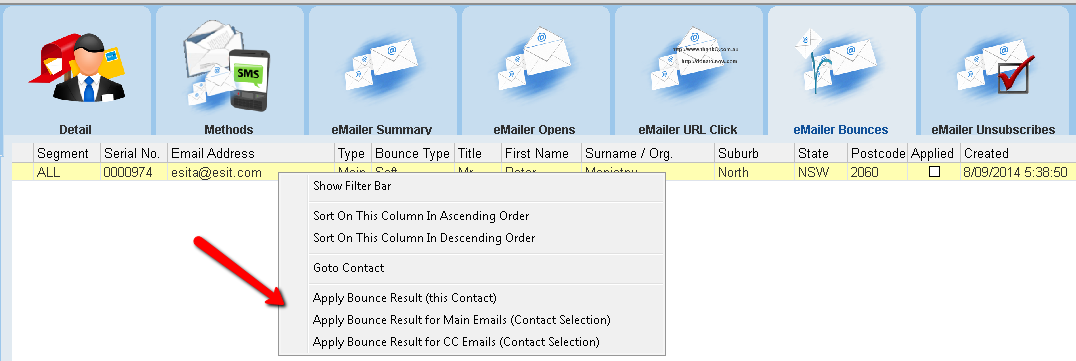
3.Click Yes to confirm.
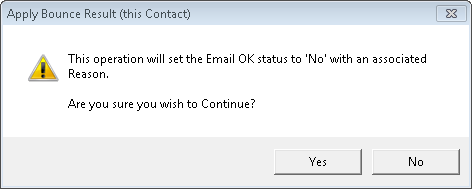
4.Click Yes to confirm changing Preferred method or No to leave.
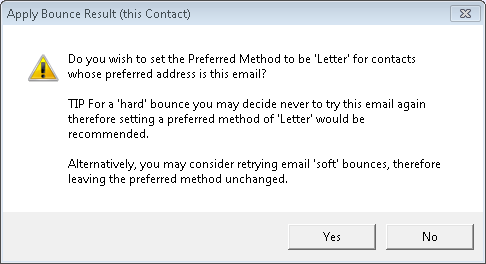
5.A green tick will appear to the left of the serial number to indicate that this bounce has been processed.
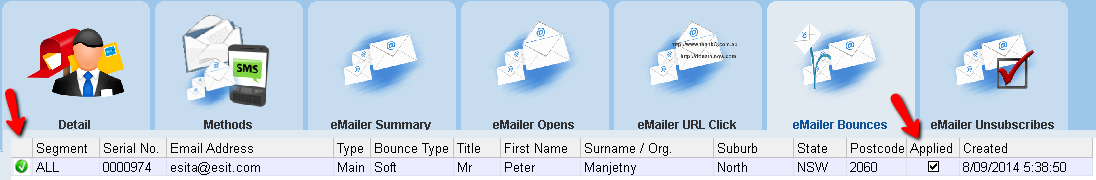
In the contact record, the Email OK and/or CC Email OK will be set to No and Hard Bounce will be stated as the reason.
The Preferred Method field will be set to Letter. If you attempt to contact this person again by email, you will be prompted to use another method (eg letter) instead.
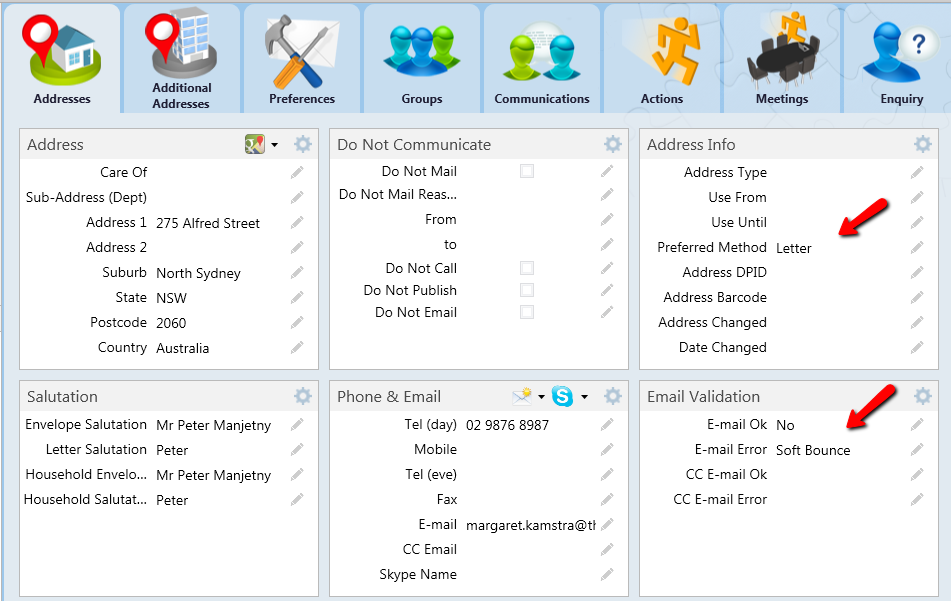
6.To process a number of hard bounces in one go, select the relevant contacts (eg all the ones with a Hard Bounce) then right click and select Apply Bounce Result (Contact Selection).