thankQ Help
If there is an age restriction to a role (eg for a child or senior role), then this can be added to prevent contacts that are over or under this age from obtaining this level of membership. When memberships are renewed, thankQ will automatically flag members that no longer meet the age restrictions specified.
1.Right click on the appropriate role and select either Set Membership Role Minimum Age or Set Membership Role Maximum Age depending on your requirements.
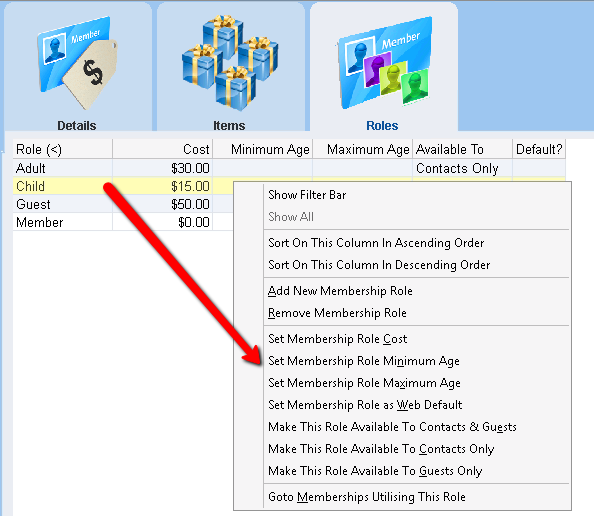
2.Enter the Age and click OK.