thankQ Help
Roles are the different types of memberships such as Adult, Additional Adult, Child or Infant. By creating roles, you can have several people included in a membership and an extra cost can be associated to them.
Roles are only required if you are adding Linked Members to memberships.
As the main member is already paying the membership, the role created for the member should be a zero value. The member’s role could be named Default, Adult, Member etc. Other roles could be named Additional Adult, Additional Member etc.
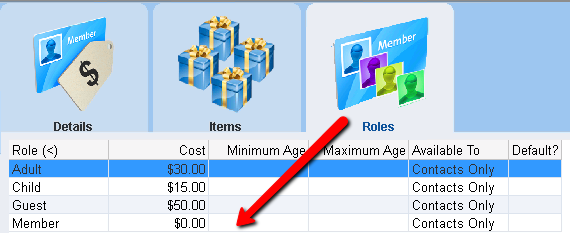
1.Select the Roles Tab.
2.Right click in the white area and select Add New Membership Role.
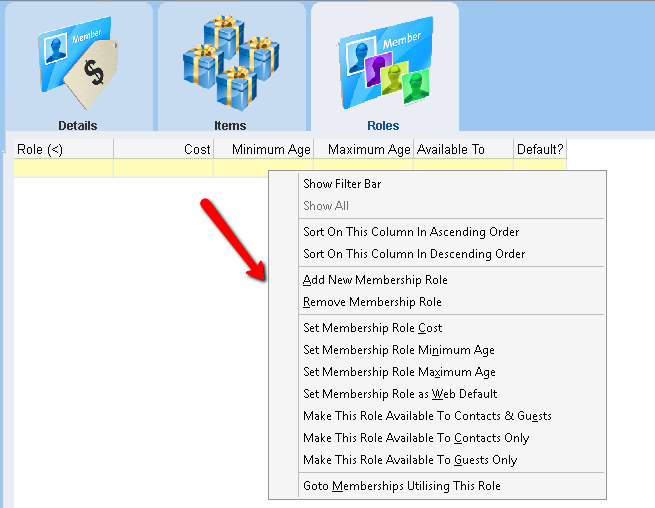
3.Enter a name for the role. For example First Adult, Additional Adult, Child or Infant and click OK.
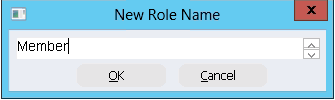
4.In the Membership Role Cost field, enter the price of the membership for this role and click OK.
Note: the member should not have a cost.
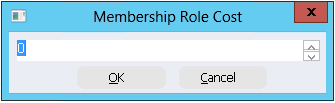
5.The role will then appear in the tab area.

6.To add further roles, repeat the above steps.