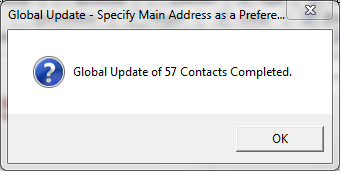thankQ Help
If you have a selection of contacts on your database and you want to update them all to have a certain mailing preference a Global Update can be run over that selection.
If you do not have this feature please speak to the thankQ Administrator to either give you access or get them to run this particular task.
1.Make sure you have the contacts selected.
2.Click on the Mailing Preference tab.
3.Click on the Cog icon.
4.Click on Global Update – Specify Main Address as a Preference.
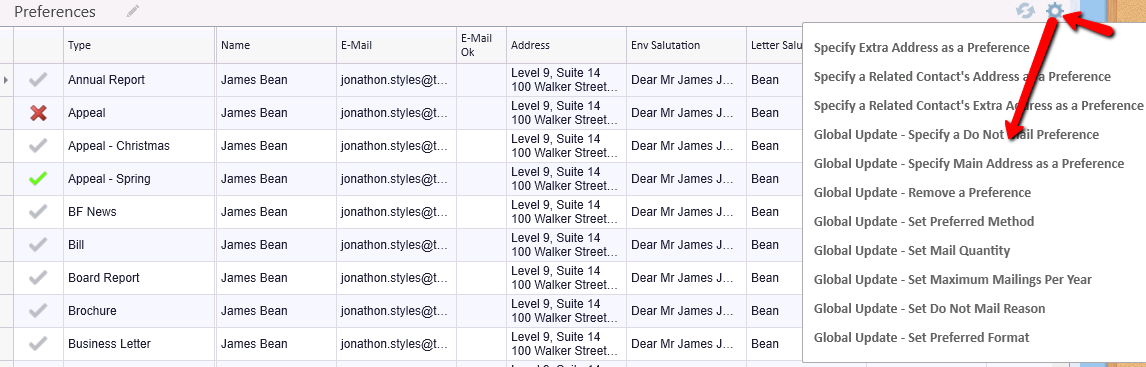
5.Select the Mailing Preference from the drop down, click OK.
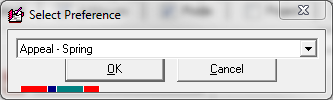
6.Click Yes to continue.
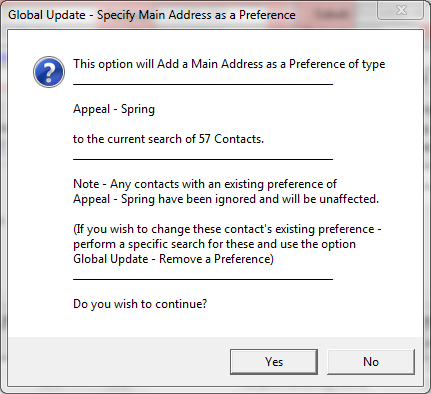
7.Click OK.