thankQ Help
1.Click the New button to create a new text rule.
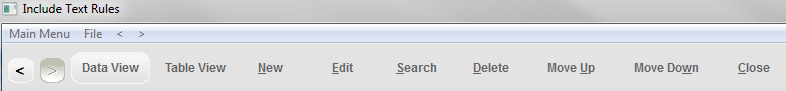
2.In the Reference field, start typing the reference or click the Pick List button and select the same reference that you used to create the first rule.
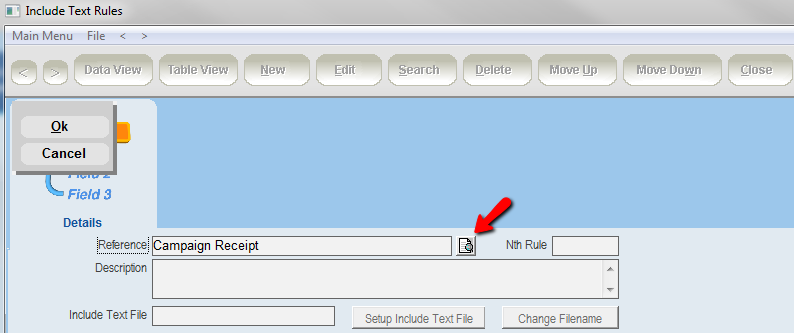
3.Enter a description for the rule into the Description text box.
4.The Nth Rule will be automatically inserted. We can change the order of our rules at a later stage.
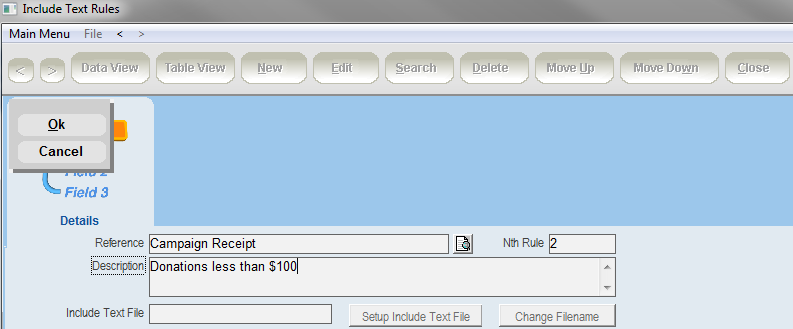
5.Click the Ok button to create the rule.