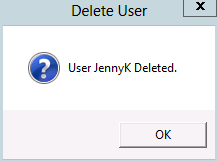thankQ Help
When a person leaves your organisation, you can delete their thankQ account. All audit information about the user will be retained.
|
User’s may have created searches that you want to reassign. Use Modify Saved Search found under the Administration tab to change assignment. CRM access rights will also need to be reassigned if applicable eg Primary Manager |
1.Click on Add / Edit / Copy / Delete under the Administration module
2.Select Delete User from the drop down
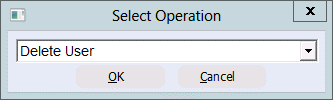
3.Select the user to delete, click OK
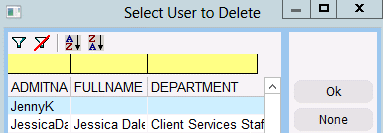
4.Click Yes to confirm
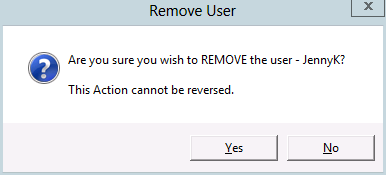
5.Click OK