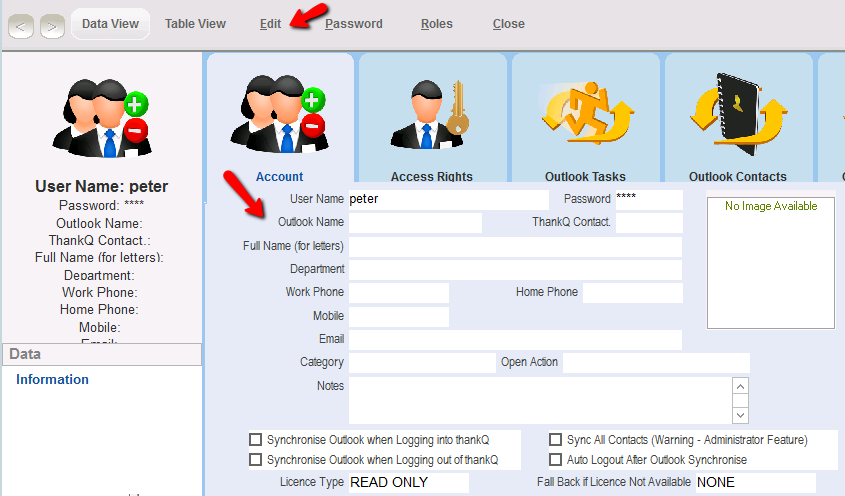thankQ Help
If you have multiple users with the same roles, access rights and other user settings, you can create a new user based on the settings of an existing user. This can be done using the Copy User feature.
1.Click on Add / Edit / Copy / Delete under the Administration module
2.Select Copy User from the drop down
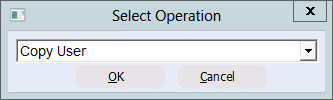
3.Select the user, click OK
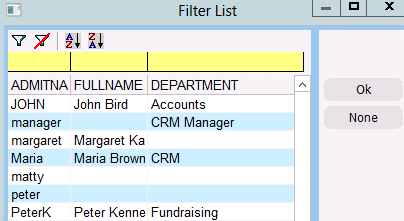
4.Select Yes to confirm
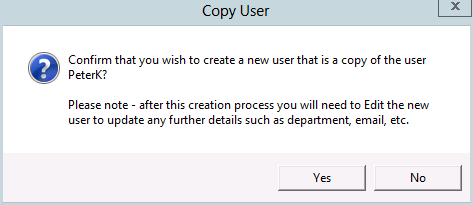
5.Enter the username and password for this new user, click OK
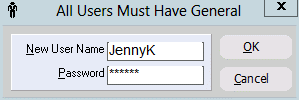
The User Account Information form will open. Access rights will be the same as the copied user
6.Click Edit and make the appropriate changes