thankQ Help
If you need to check which users are currently logged into thankQ then you can generate a list and view the details of this login. Please follow these steps to do this:
1. Open the Administration Module and select User Log History.
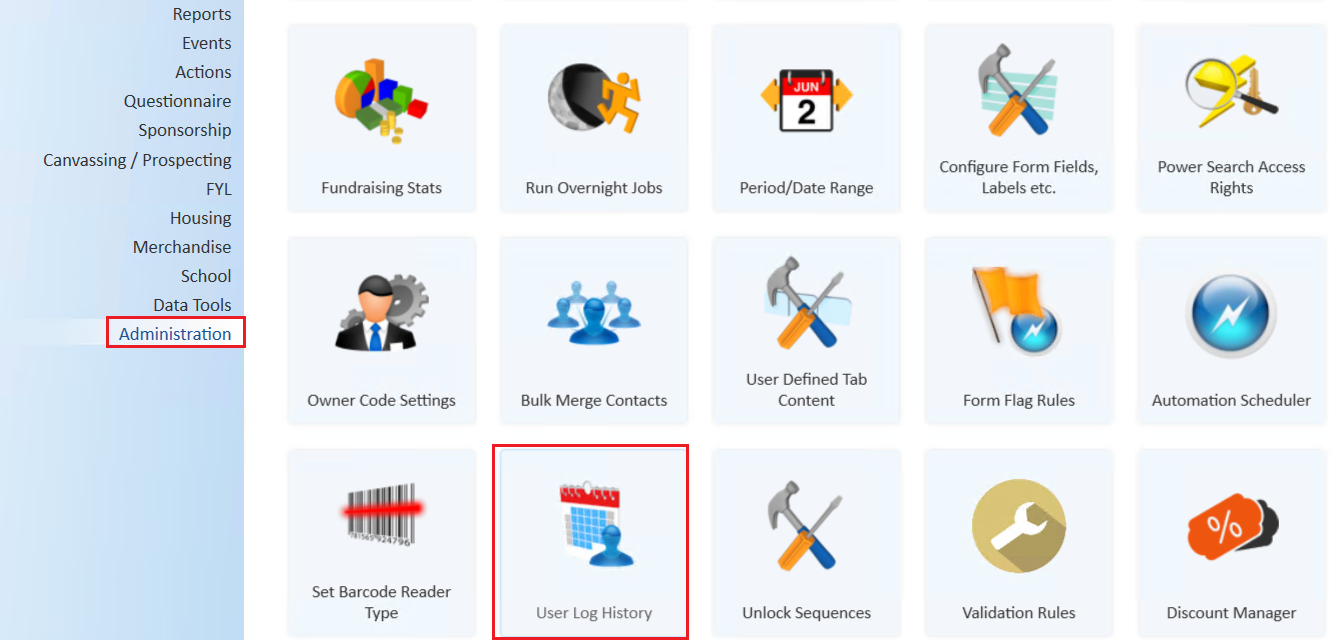
| 2. | Select Table View and then in the column called Logout Date type IS NULL and then press Enter. This will list all users that have not logged out of thankQ yet and will include their name, the time they logged in, the name of the computer they logged in from and their Licence Type. You can use the Report button if you want to output this information to an Excel report. |
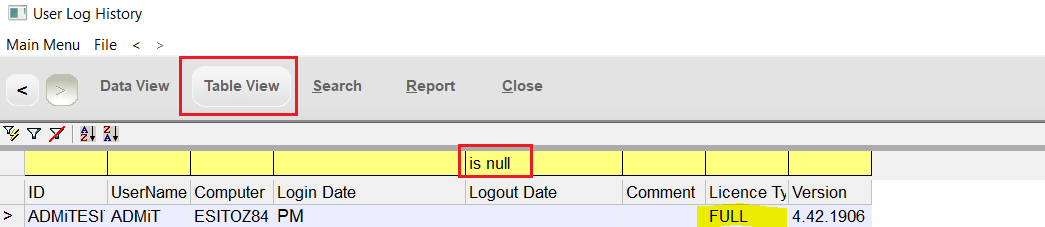
| 3. | You can also perform other searches as well such as looking up users that logged in on certain days, a specific username, etc. Please see the search help for more information on how searching works in thankQ. |
|
The number of users that can be logged in at a time is determined by the number of available licences of the licence type that the users are logged in as. For example if you have two full licences then only two users with no log out dates will be listed as FULL, any extra users will have to use fallback licences (if available). If the same user is logged in twice then this could be a case of that user being logged in on two different computers. Make sure that the user has logged out of thankQ properly to free up a licence slot. |
