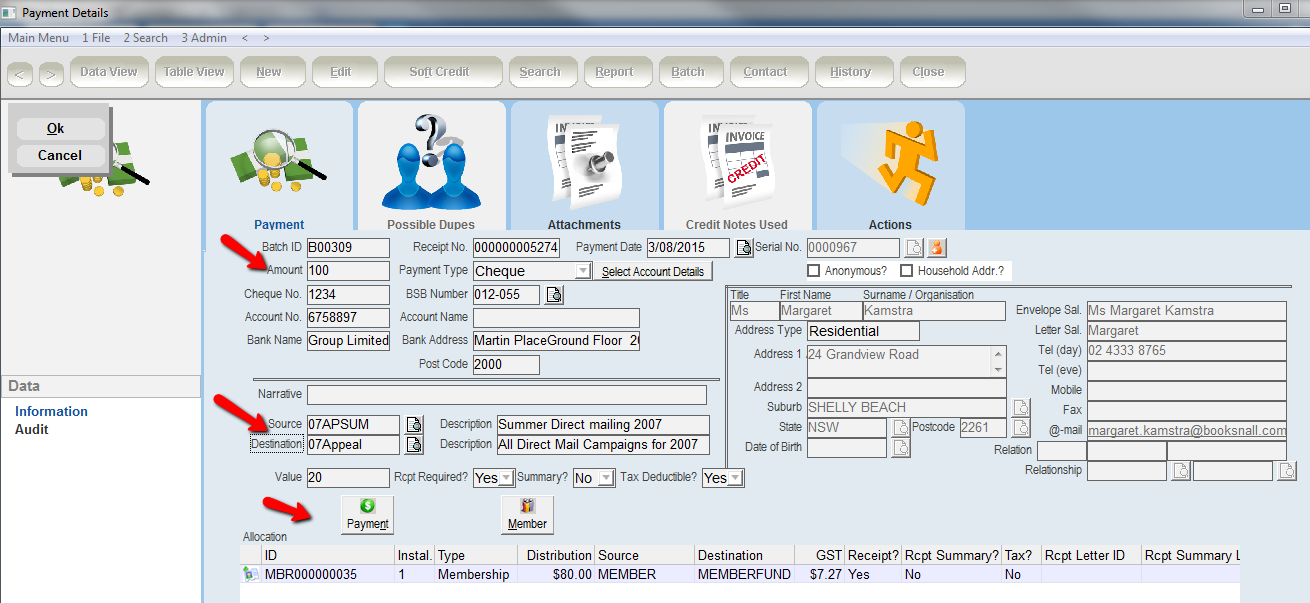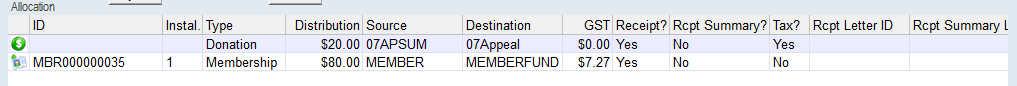thankQ Help
A member can have active pledges, event bookings as well as the membership. The member may give you more money than the membership as they wish to pay for an event or pledge or they may just want to donate to a specific appeal you are running.
In this case the member is donating to an appeal.
1.Enter the total amount in the Amount field.
2.Enter or select a Source from the pick list, press the Tab key
3.Select Receipt preferences
4.Click the Payment button. Click OK