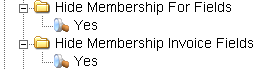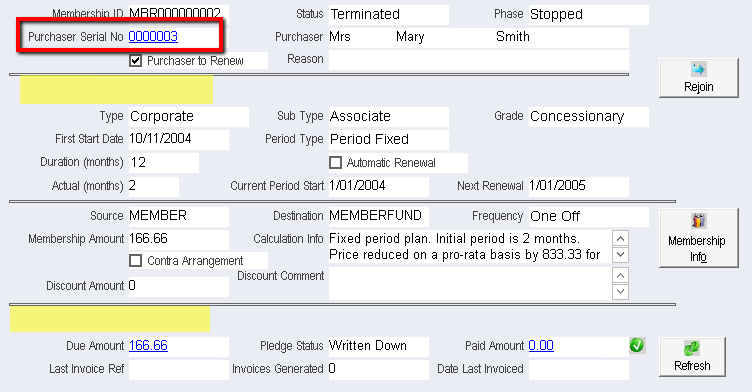thankQ Help
All memberships are created, configured and updated on the Memberships form.
1.Click Membership on the main thankQ menu.
2.Click the Memberships icon to open the Memberships form.
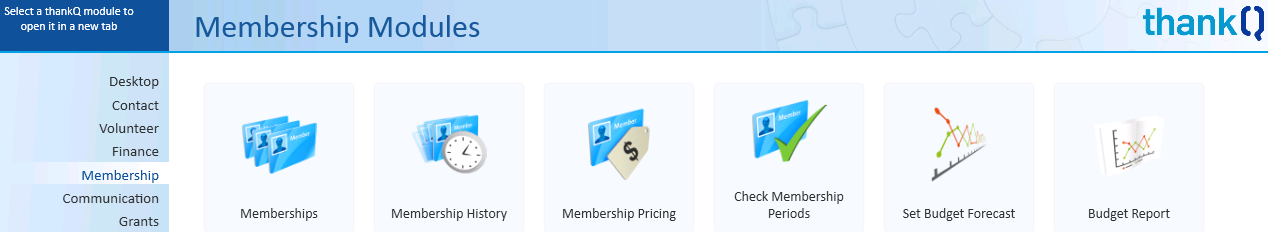
Each membership can have a Purchaser contact record, a Membership contact record and an Invoice contact record.
•Purchaser Serial No – the purchaser is the person who pays for the membership.
•For Serial No – the “for” contact record is the contact record the membership is assigned to. For example, in the case of a gift membership the purchaser and the membership contact record may be different.
•Invoice To Serial No – the invoice contact record is the contact record that will be invoiced for the membership.
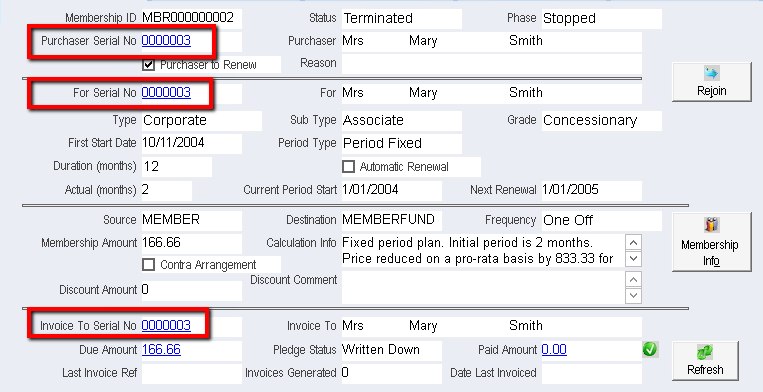
If your organisation only allows memberships to be paid and invoiced to the person who has the membership the For Serial No. and Invoice to Serial No. fields can be hidden by editing the Lookup Values as follows: