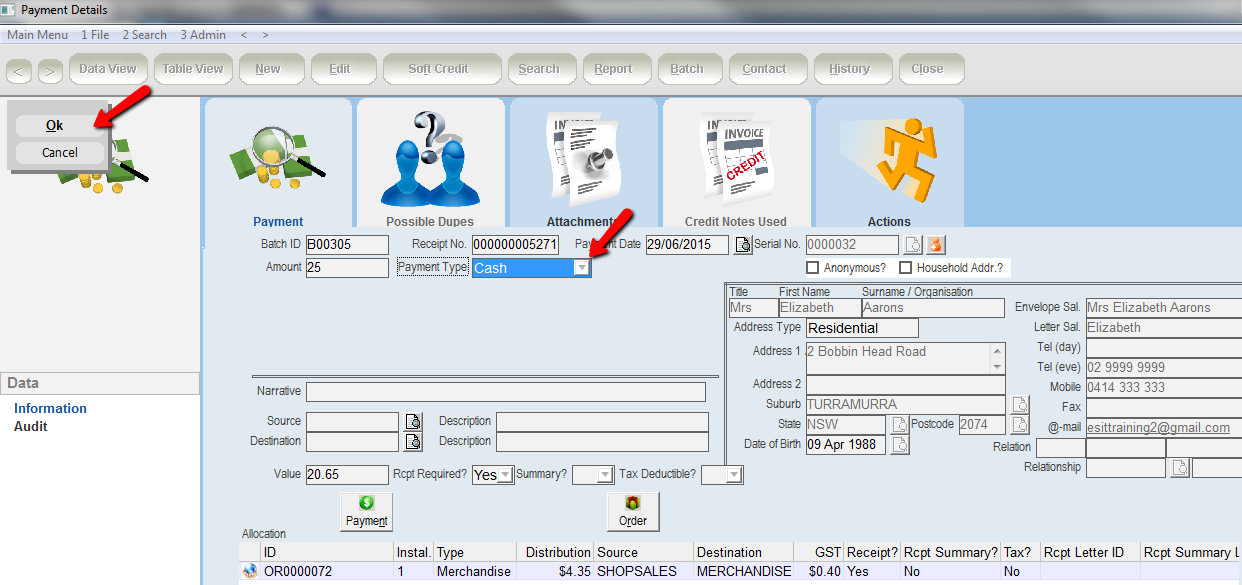thankQ Help
1.Click Make Payment under Workflow
2.Click No to create a new Batch or Yes to select a batch which is In Working
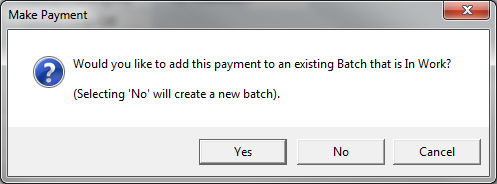
3.Tick the instalment which is being paid. The first instalment will include the Admin fee if one has been entered on the layby. Click Select
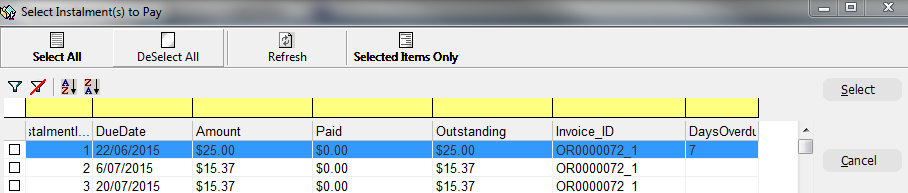
4.Select the Payment Type and enter any information pertaining to the payment type
5.Click OK