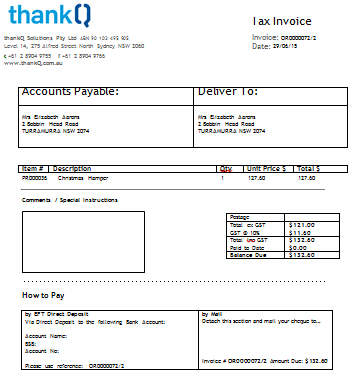thankQ Help
1.Click on Create Invoice under Workflow
2.Click OK to accept a Start Date and Click OK to accept the End Date which is the Due By date
3.Select the instalments to appear on invoice
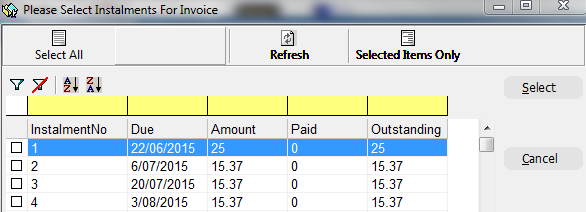
4.Click OK through the default address Mailing Preference
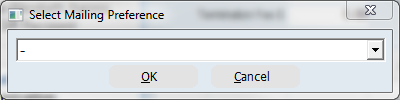
5.Select Yes or No for Joint Household Salutation
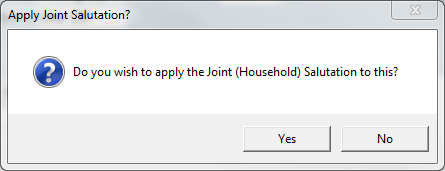
6.Select a Template for the Invoice
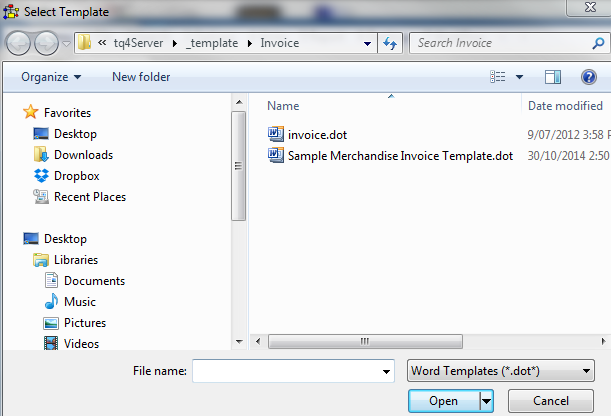
7.Print, Exit and Log Word document