thankQ Help
The Details tab contains the fields listed below.
In addition, there is an Included Products sublist that is used to itemise products that are part of the parent product e.g. films included in a box set.
All the items that are included in a set (eg Hamper) should be created as individual products and will therefore each have a unique Product ID.
The set itself should also be created as a product (the parent record) with all items linked to the parent record.
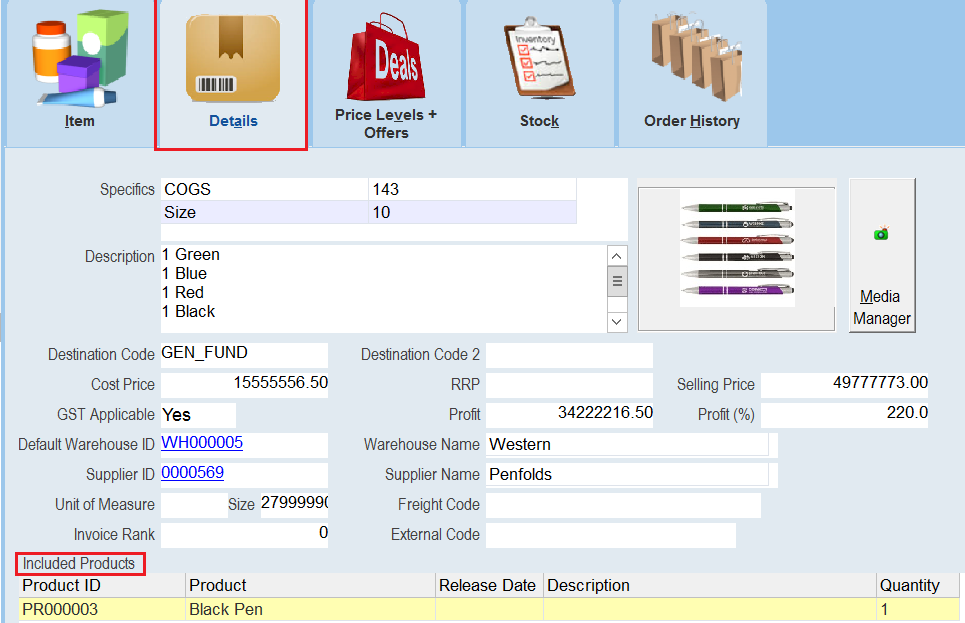
Field |
Description |
Specifics |
Parameter specifics pertaining the product e.g. colour, material etc. |
Description |
Detailed description of the product. |
Destination Code |
The default Destination Code – purpose for payments received. Note that if this is not set ThankQ will use the default destination code that was used with the source code associated with the Order. |
Cost Price |
The cost price of the product. |
RRP |
The recommended retail price of the product. |
Selling Price |
The price at which the product is sold to customers. |
GST Applicable |
Whether or not GST is applicable to the product. Note that if this is not set ThankQ will look at the source code associated with the Order to determine if GST is applicable or not. |
Profit |
Based on the Cost and Selling Prices, this is calculated by the system. |
Profit (%) |
This is displayed as a percentage and calculated by the system. |
Default Warehouse ID |
The unique system generated ID of the default Warehouse to be used to supply this product to customers. The Hyperlinked ID will take you to the Warehouse record. |
Warehouse Name |
The Name of the Warehouse. |
Supplier ID |
The Serial Number of the supplier’s contact record. The Hyperlinked ID will take you to the supplier record. |
Supplier Name |
The Name of the Supplier. |
Unit of Measure |
What dimensions you are looking to describe the product by e.g. g, kg, cm, m etc. Note that this is of significance should you wish ThankQ to automatically calculate postage on orders according to an established Freight Matrix (see appendix for further detail). |
Size |
The size of the product according to the defined unit of measure. |
Freight Code |
To be used should you wish thankQ to automatically calculate postage on orders, according to a desired range of product categorisations, as defined in the Freight Matrix. |
Invoice Rank |
Allows you to rank products so when an invoice is generated, products with lower rankings will appear at the top of the invoice. A higher ranking product will appear at the bottom the list. |
External Code |
An external reference for the product, e.g. this could be used for a supplier’s code. |