thankQ Help
Shows basic information including Product ID, Name, Product Type, Sub-type, ISBN and Barcode.
There are also some status check boxes for Virtual, Favourite, Subscription, Discontinued and Web Published products.
If a Product has the status of Web Published, it will be available on the Umbraco website (if this is configured).
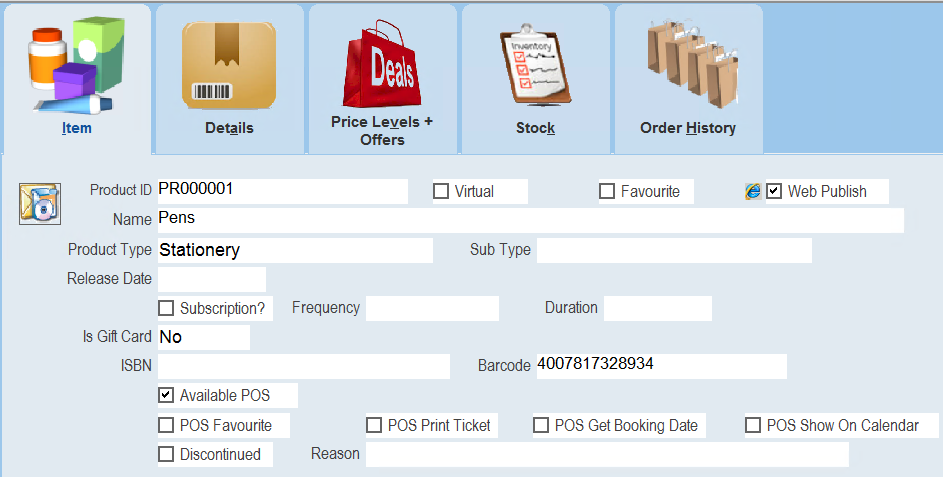
Field |
Description |
Product ID |
The system generated unique Product ID. |
Virtual |
Tick if this is a virtual product eg ebook. |
Favourite |
Tick if this is a favourite product. |
Web Publish |
Tick if this is to be available on the web. |
Name |
The name of the product. |
Product Type |
The Product Type eg Apparel. |
Sub-Type |
The Product Sub-Type eg T-Shirts. |
Subscription |
Tick if the product is a subscription. |
Frequency |
The frequency for the subscription eg monthly, yearly. |
Duration |
How long the subscription is for. |
Release Date |
The Date the subscription was released. |
Discontinued |
If this product is now discontinued. |
Reason |
The reason for the discontinuation. |
ISBN |
The International Standard Book Number. |
Barcode |
The numeric representation of your barcode. When formatted to a barcode format, it can be read by a barcode reader. |