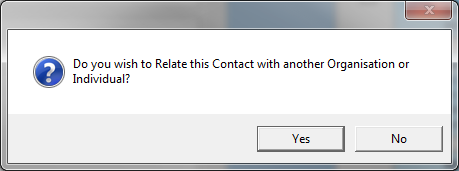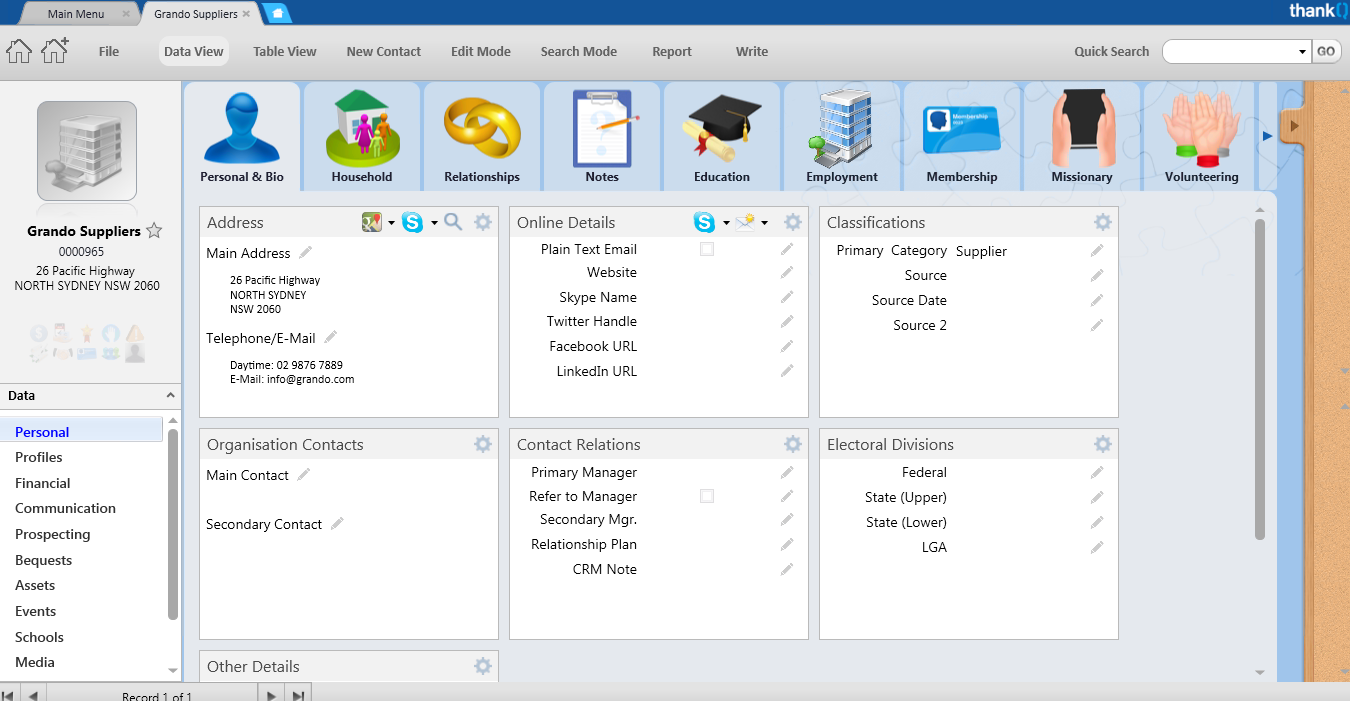thankQ Help
1.Click the Contact module tab on the main thankQ menu
2.Click the All Contacts icon
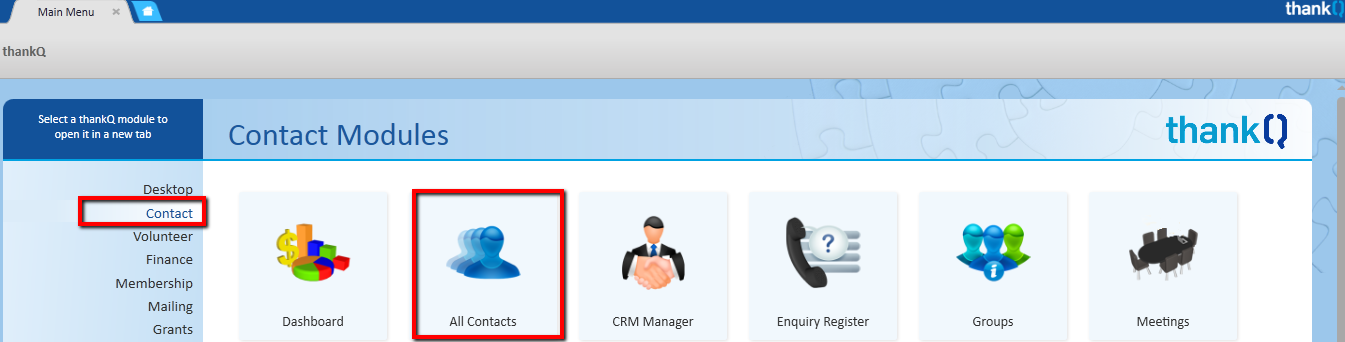
3.Click the New button
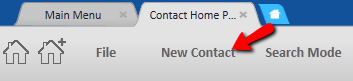
4.Select Organisation from the drop down. Contact Type can be Individual or Organisation.
5.Fill in the details of your supplier.
If you enter Organisation, the only mandatory field is the Organisation Name.
If you enter an Individual, the only mandatory field is Surname. All other fields are optional.
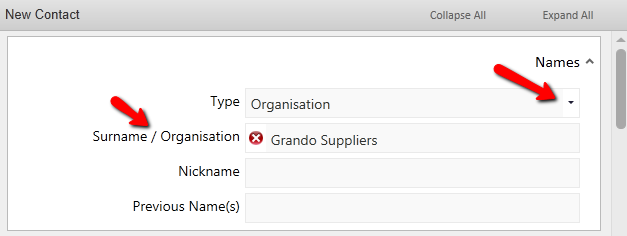
Once you click out of the Surname / Organisation field any Possible Duplicates will be displayed on the right. If there is a match click in the tick box beside the record.
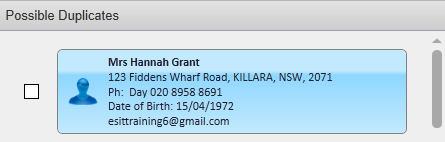
6.Scroll down and enter Address details into the Address Lookup fields.
7.Select the Suburb and Postcode from the drop down
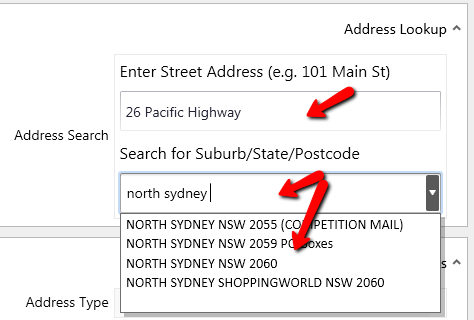
The details will populate the relevant fields
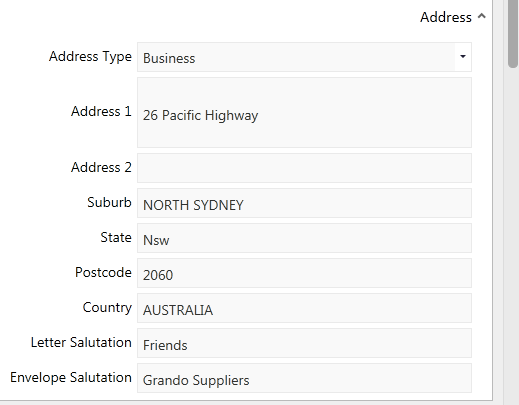
8.Scroll down and enter Telephone Numbers
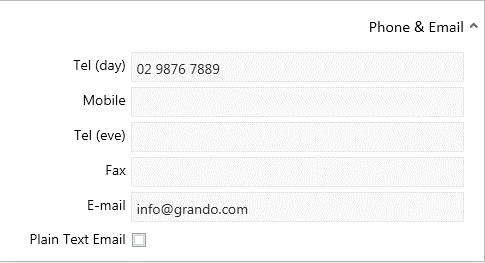
9.Scroll down and enter any other relevant information
10.Click on the down arrow next to Primary Category and choose Supplier from the drop list
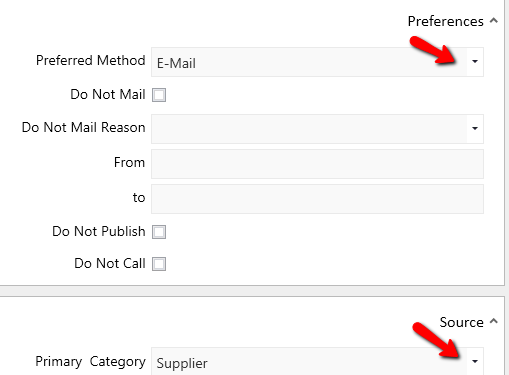
11.Click Save when information is entered
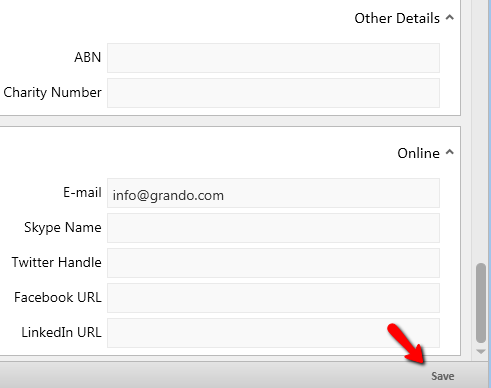
12.Click No to the message to relate this record