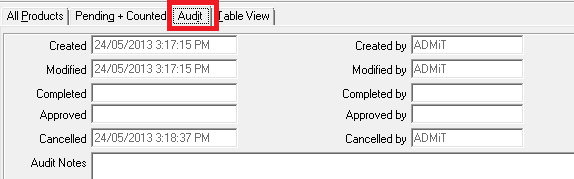thankQ Help
If you decide to scrap a Stock Take use the Cancel button. The record will be retained and information as to who performed the cancellation can be found under the Audit tab.
1.Click on the Cancel button on the tool bar
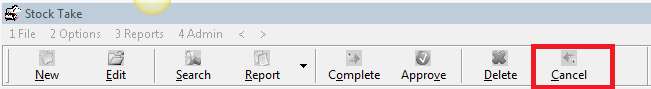
2.Click Yes
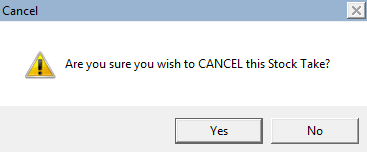
The Status changes to Cancelled
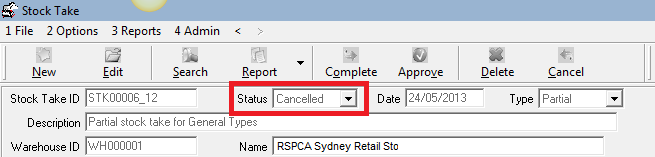
The Audit tab captures information about the cancellation