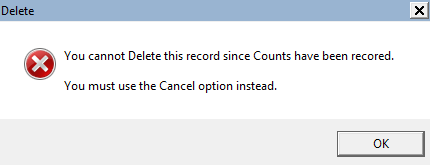thankQ Help
A Stock Take can only be deleted if there are no Counts against any products. The Stock Take number cannot be used again.
1.Click on the Delete button on the tool bar
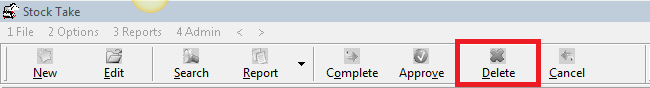
2.Click Yes to continue
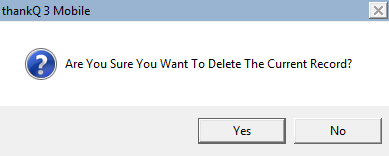
If you try to delete a Stock Take that has counts the following message will appear.