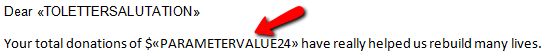thankQ Help
1.On the main thankQ Mail menu, select Edit Existing Template, then locate and select the template that you would like to add the Field Rule to.
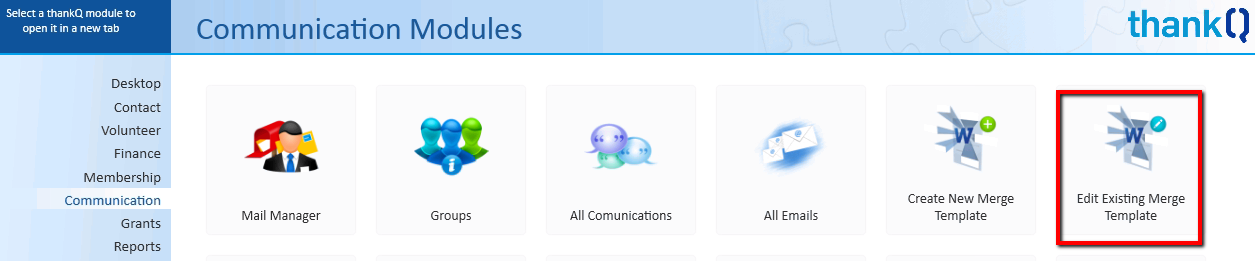
2.Place your cursor on the area that you wish the Include Field Rule to be added.
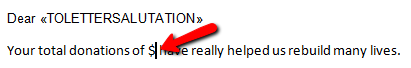
3.Click on the Insert Merge Field icon at the top of the screen and locate the relevant Parameter field. Click Insert.
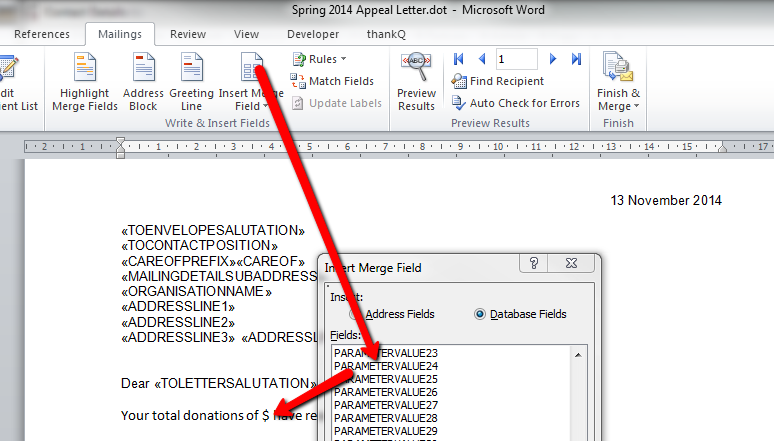
4.The field rule merge field (<<PARAMETERVALUE24>> in this example) will now appear in your template. Save and close the template.