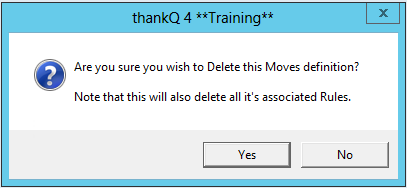thankQ Help
Only Rules that have not been analysed can be deleted. A message will inform you if you cannot delete a rule.
1.Locate the Moves Rule to be deleted
2.Click on the Delete button on the tool bar
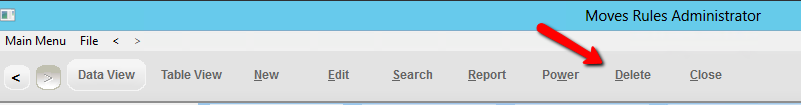
3.Click Yes to delete all associated rules and analysis from this Moves Rule