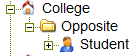thankQ Help
1.Expand the Organisation relationships folder to reveal a list of default relationships.
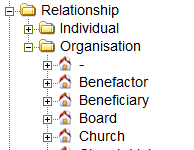
2.Remove any relationships that are not relevant to your organisation.
3.To add a New Relationship, right click on the Organisation folder and select New.
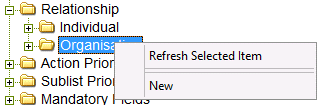
4.Enter a name for the New Relationship.
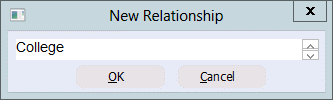
5.You will be prompted to enter the type of Opposite Relationship. If the relationship is with another PERSON, select Individual. If the relationship is to an ORGANISATION (for example Employee, CEO, etc.), then select Organisation. Click OK.
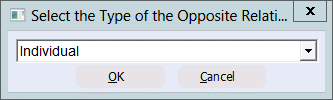
6.Enter the appropriate opposite relationship and click OK.
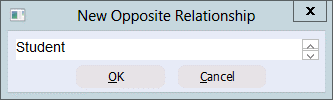
7.Click Yes to confirm
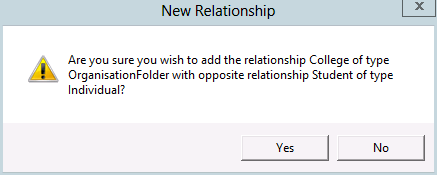
8.The new values will then appear.