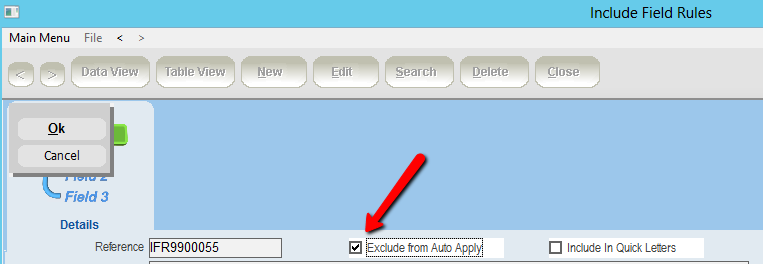thankQ Help
You can set this lookup value to automatically apply field rules in a mailing. There is a workflow item in the mailing to apply at the time of the mailing also. If you set this in lookup values and the mailing seems to take longer than it should try switching this off and manually setting the field rule in the mailing.
Also there are some field rules you may want to disable to automatically be applied. There are some field rules that require input and these can be set to not be automatic.
The Lookup Value to set to Yes is under the Mailing folder > Auto Run Apply All Field Rules – set this to Yes
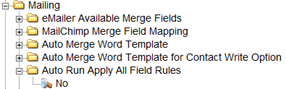
To set field rules to not apply automatically you can edit the Field Rules under the Communication Modules
The following Field Rules require input from the user so we want to set them to not be applied automatically
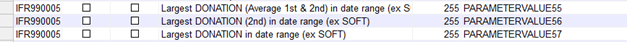
Click Edit on the Field Rule tool bar and tick the Exclude from Auto Apply tick box, Click OK.