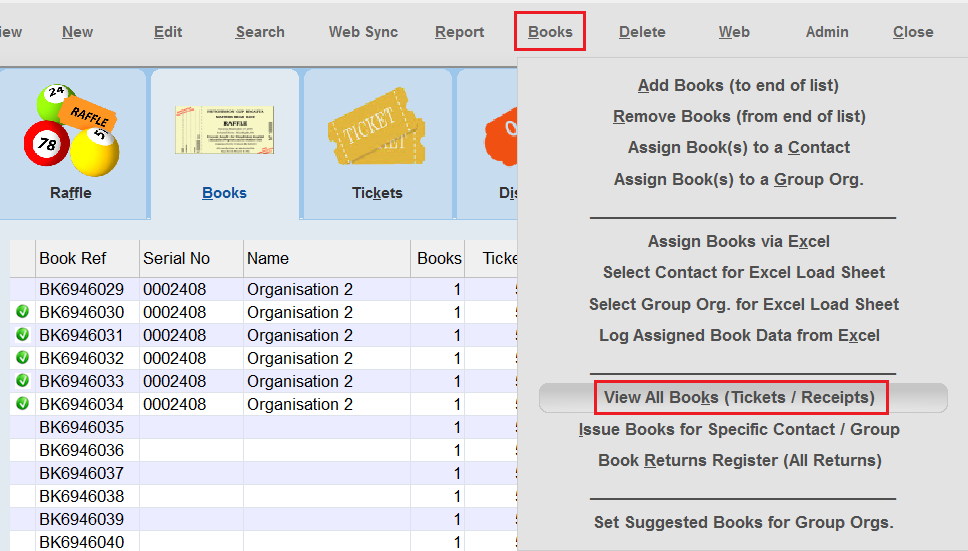thankQ Help
Once you have assigned and issued books to the contacts they will then go out and sell these tickets and then return the books to your organisation along with the relevant information on which contact bought which tickets and how much money was collected. To process these book returns please do the following:
1. Go to the Books tab in your lottery, select the book that is being returned and use the right-click option Set/Unset as Returned.
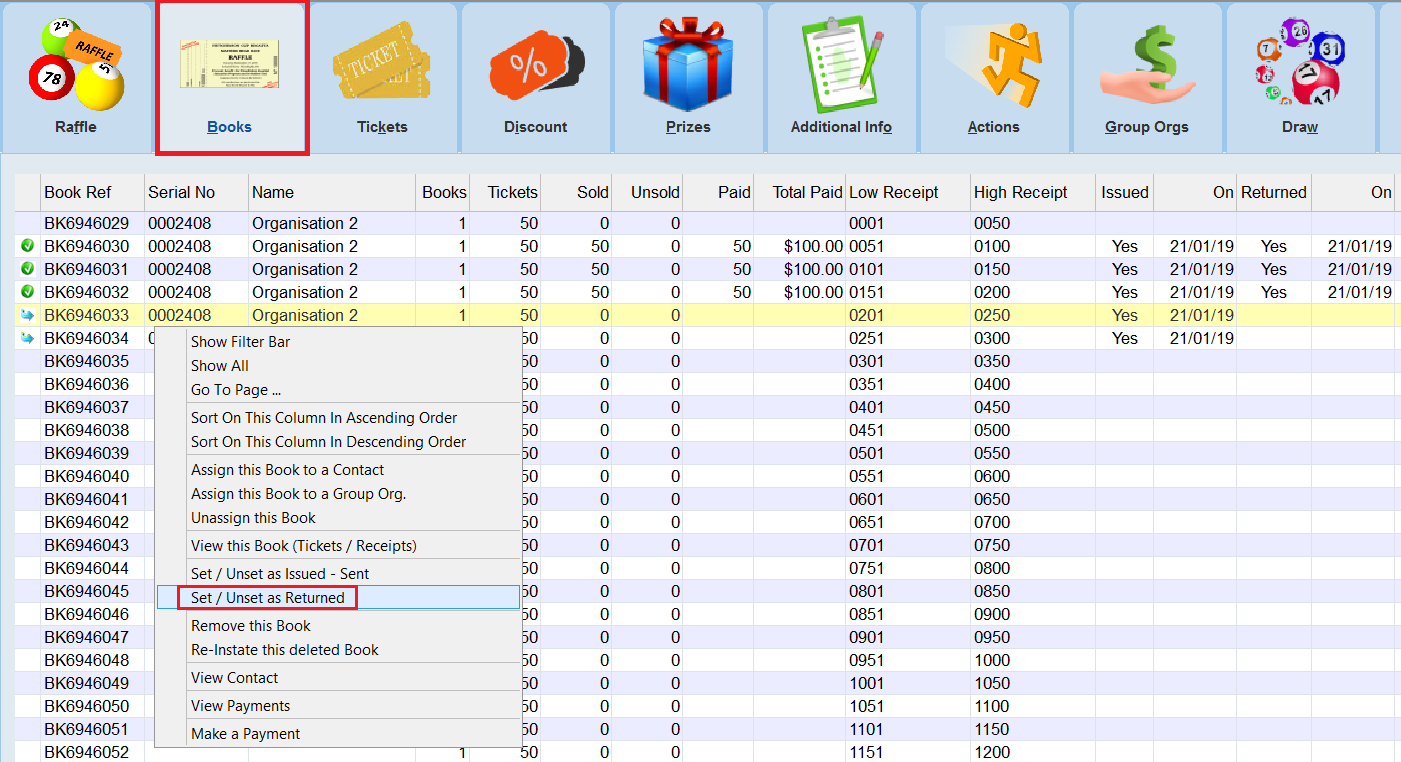
2. You will be asked to confirm that you are not using the Books Returns Register. If you are NOT using this please select Yes to continue.
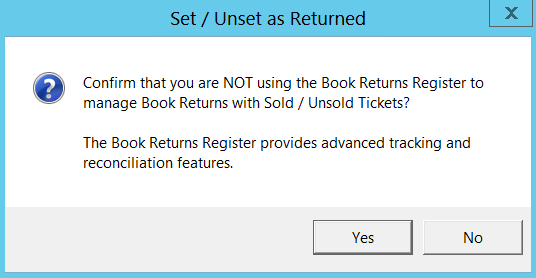
3. To view the details of a book which has been returned please use the option View this Book (Tickets/Receipts).
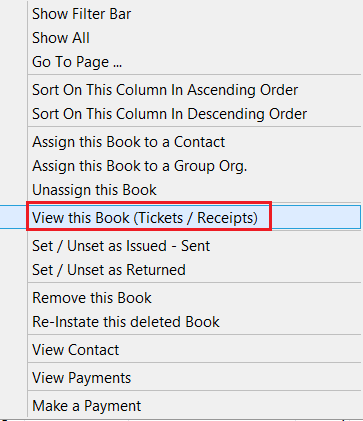
4. You can then view the details of this book including the ticket numbers and which tickets were issued to which contacts.
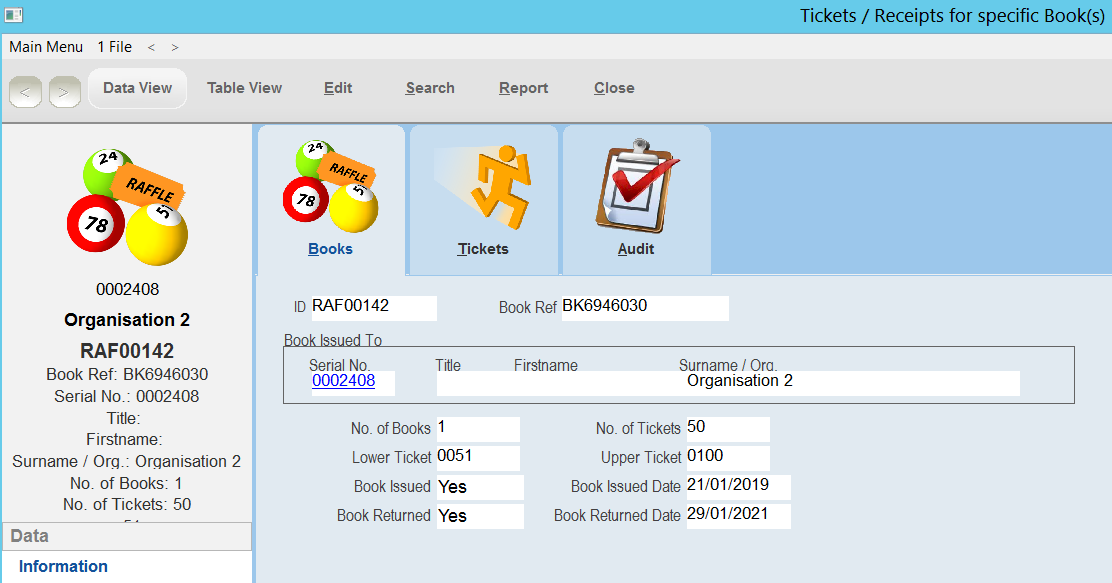
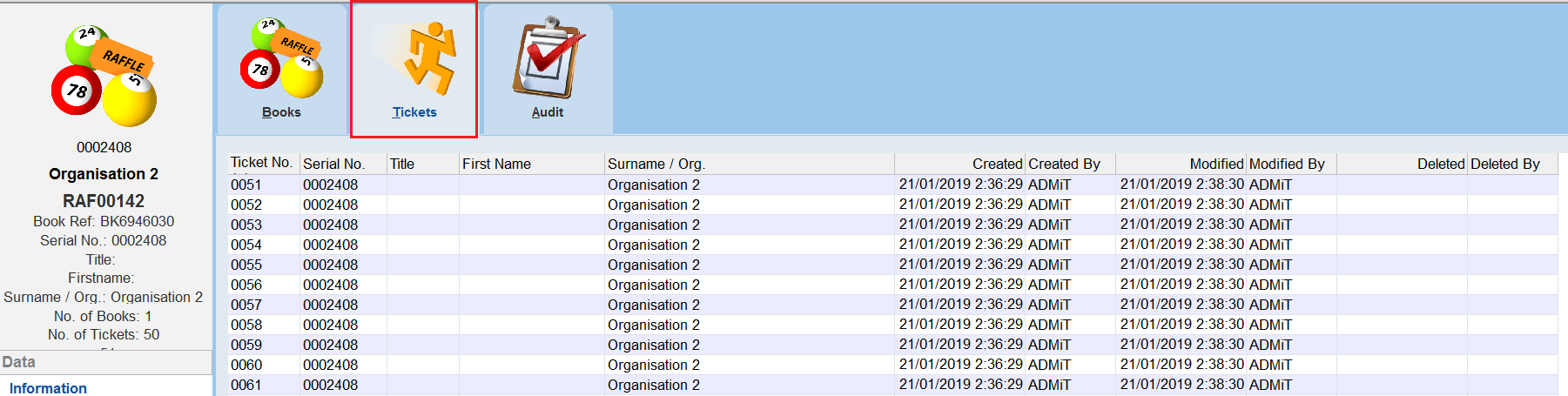
| 5. | If you want to view All Books then use the option View All Books (Tickets/Receipts) from the books menu and this will allow you to view all books in this lottery. |