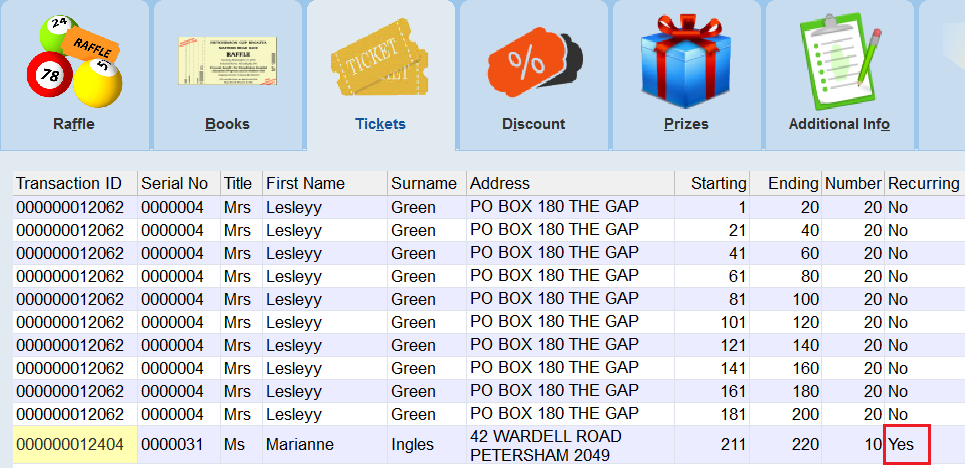thankQ Help
When you are ready to process the recurring raffles you can process them like any pledge. Please take the following steps:
1. Open the Batch Form and Create a New Batch.
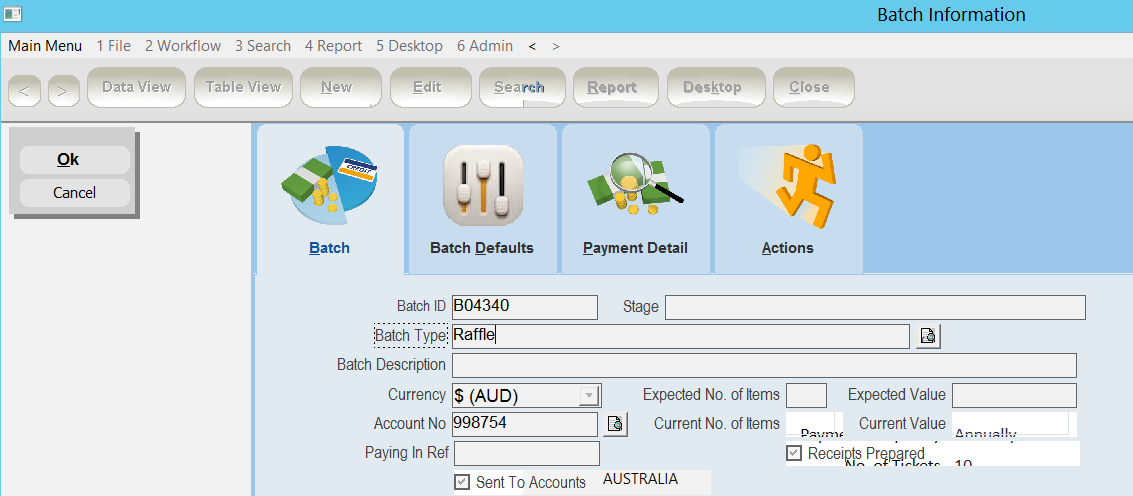
2. Create the Batch and select Load Due Payments
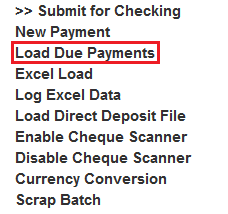
| 3. | Select the Date Range, Payment Type and the Module these payments are for (Raffle). Make sure that the Date Range is within the dates you have specified in Next Raffle purchase and that the Payment Type matches what you have set up for the Pledges. |
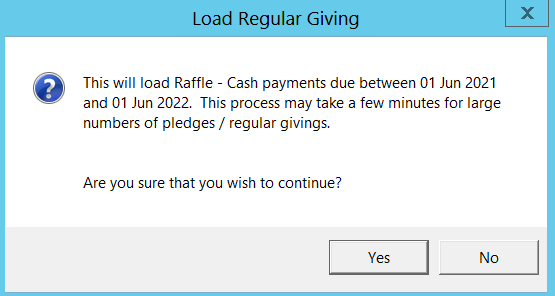 |
4. Select the Source Code of the Raffle or just select all raffles within the specified range, it is up to you. Selecting No will get all of the Raffles in that range above.
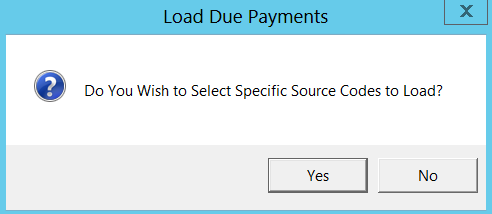
5. Make sure that the payments loaded are correct and once you are satisfied go through the batch stages and approve the batch.
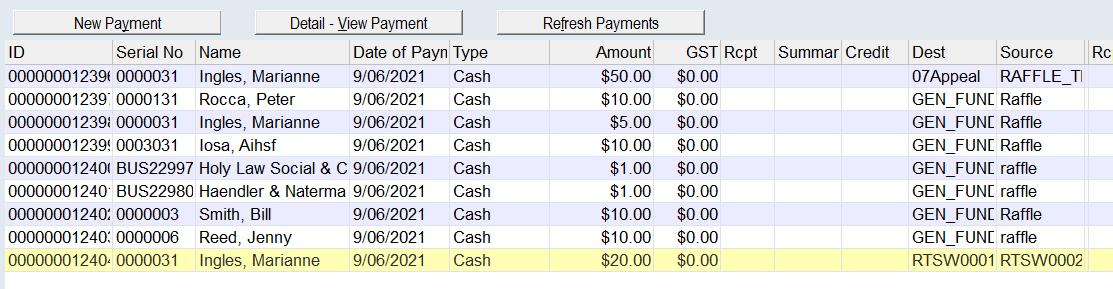
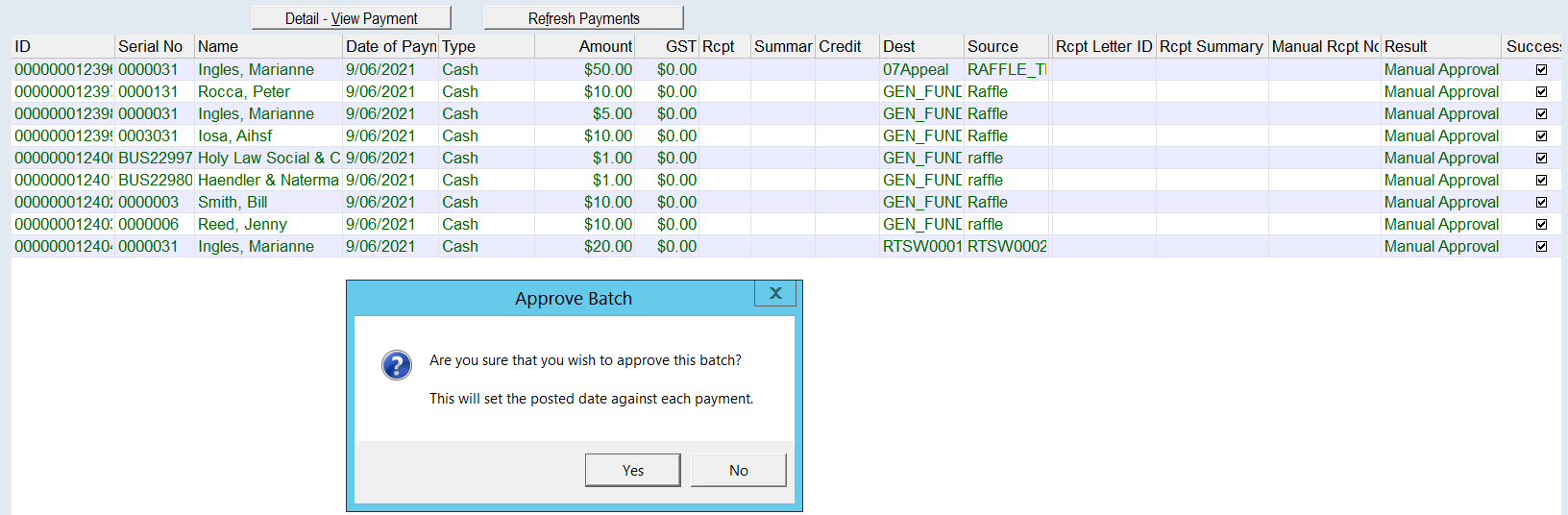
6. The Raffle Tickets will now be purchased for that contact and will appear in the Ticket Purchase sublist in the Raffle Tickets sublist.
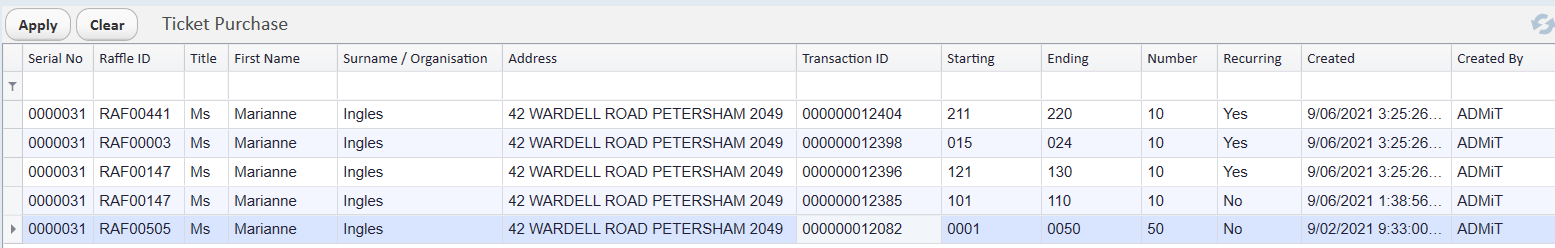
7. In addition in the Raffle itself the ticket(s) which were purchased will be marked as recurring in the Tickets sublist.