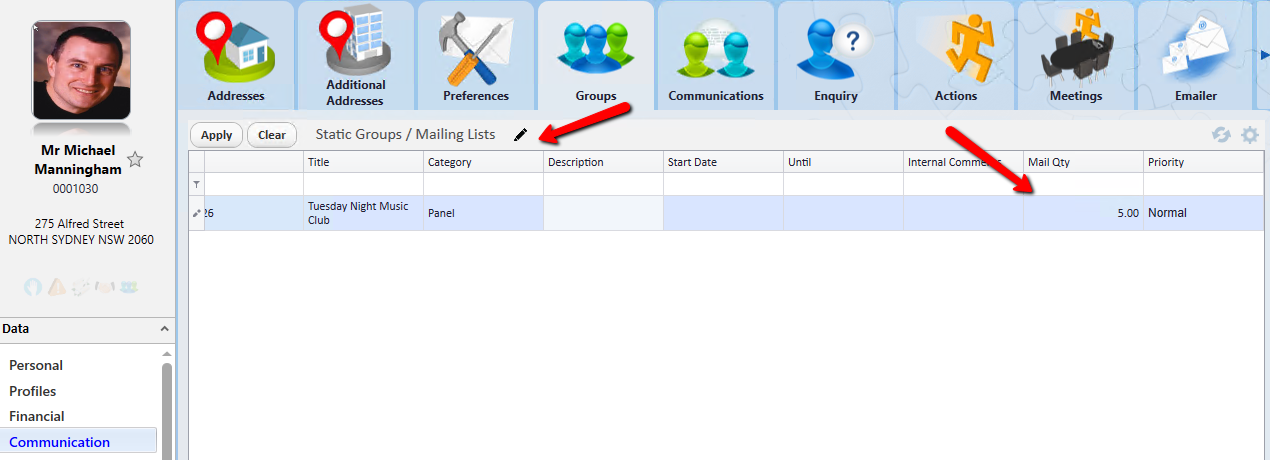thankQ Help
Mailing Quantity is used to record the number of copies a contact requires. The MailQuantity merge field can be inserted on either a letter type template or an address label. When the letter or label is printed the person collating the mailing can see how many copies to place in the envelope.
There are two ways Mail Quantity can be used.
Mail Quantity by Mailing Preference
If the mailing preference has a Mail Qty and that mailing preference is used in the mailing the output will display the quantity required.
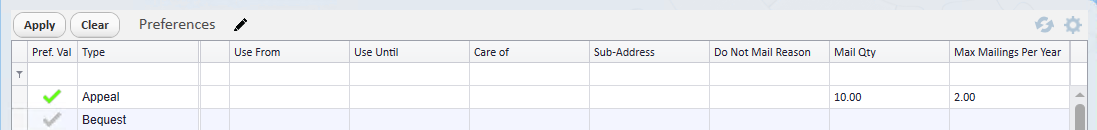
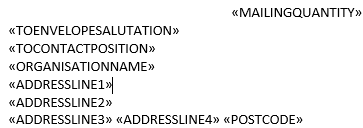
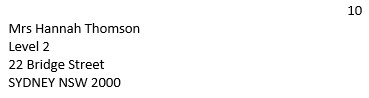
Mail Quantity by Group
Groups can be created for mailing lists and each contact can have their own quantities set. If the group is loaded into a mailing the contacts will get the set quantity regardless of the mailing preference.
The quantity that appears on the contact in the group is set from the contact record.
1.Click on the Group under the Groups sublist found under Communication.
2.Click on the Pencil at the top of the sublist.
3.Click into Mail Qty and enter the amount to be mailed.
4.Click the Pencil to save.