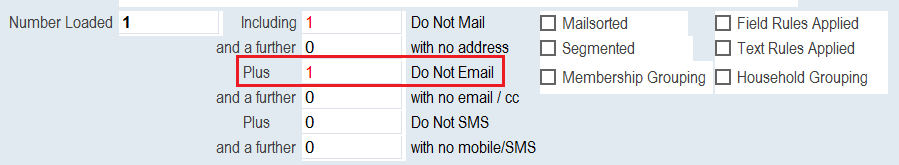thankQ Help
The options called Do Not Call, Do Not Publish, Do Not SMS and Do Not Email are also available for you to select in the Addresses Tab. However none of these options will make any changes to your Mailing Preferences, only Do Not Mail will have any effect on these.
The following is a brief description of what each option is used for:
Do Not Call: A flag for reminding the thankQ user that this contact is not to be called but may be contacted through other means. In addition if this flag is ticked then if this contact is loaded into a Mailing it will be marked as Do Not SMS.
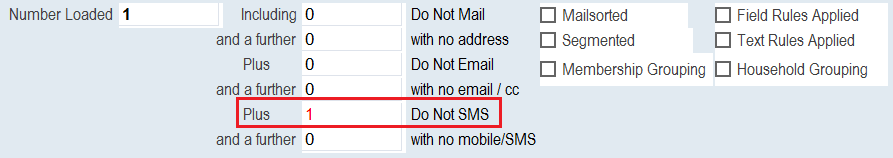
Do Not SMS: A flag for reminding the thankQ user that this contact is not to be sent any SMS messages, however they may still be contacted through voice calls. If this flag is ticked then if this contact is loaded into a Mailing it will be marked as Do Not SMS.
Do Not Publish: A flag for reminding the thankQ user that this contact is not to be published. How this is defined will need to be established in accordance with your own business rules. This flag has no effect on the behavior of other thankQ modules however contacts with this flag can be included or excluded in a search.
Do Not Email: Ensures that this contact cannot have an email sent to it via Mail Manager as well as reminding the thankQ user not to send emails to this contact. When ticked anytime this contact is loaded into the Mailing it will be excluded from having any emails sent to it unless explicitly overridden in the Mail Manager. See the help file section Mailing --> eMailer for more information on emailing contacts.