thankQ Help
1.With the list of contacts displayed on the Analysis Detail tab
2.Click on Report on the tool bar
3.Click on Report with Sublist
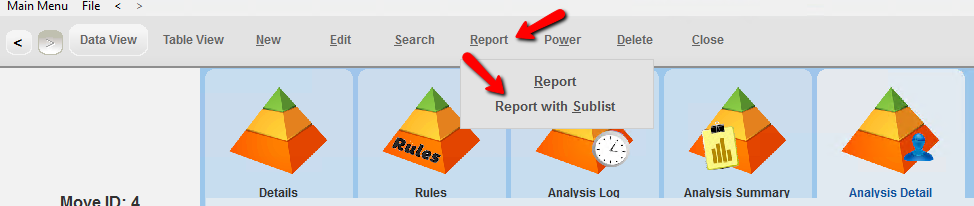
4.Click on the drop down arrow and select the Tab with information for export eg Analysis Detail
5.Click OK
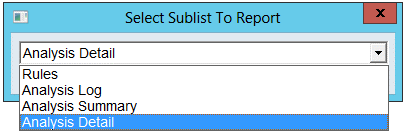
6.Click on the drop down arrow and select the Report Destination eg Microsoft Excel Standard
7.Click OK
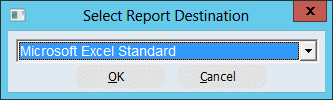
8.Select the fields required for export by either a double click or click and > button
9.Click OK
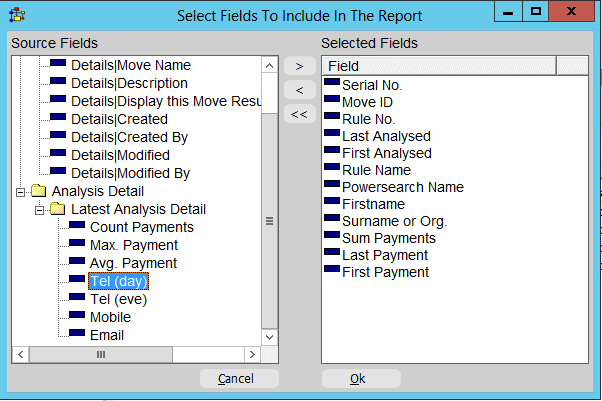
10.Click Yes if you want to save this form and template or No to go straight to Excel output
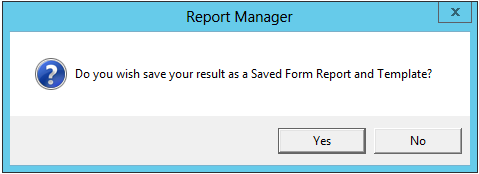
11.Enter a Name and Description for the report and Click OK
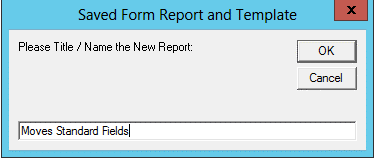
Excel will open with the selected records.